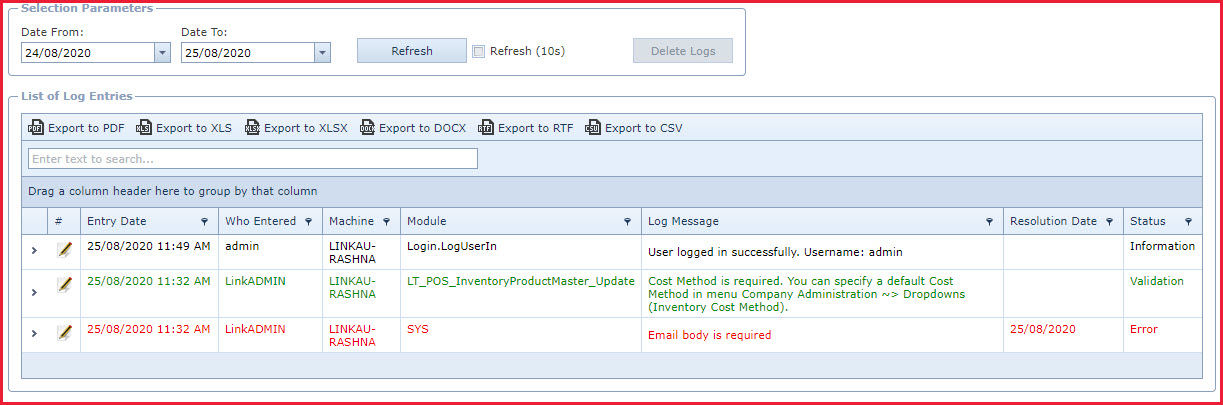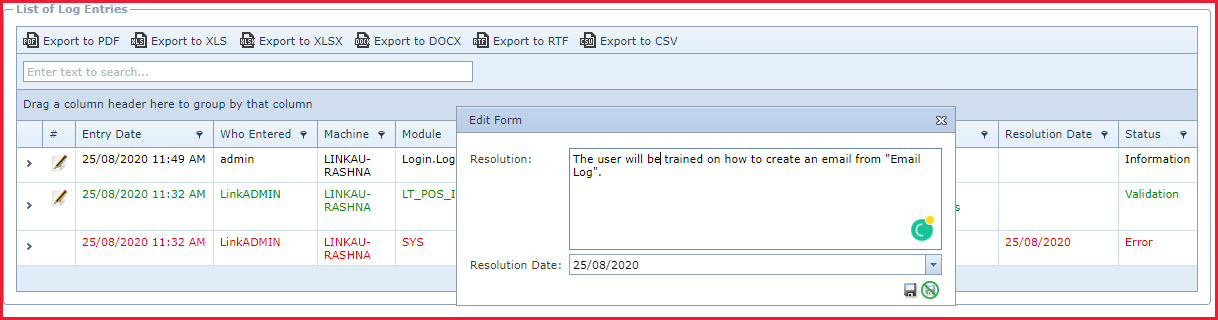Event
Log contains important events in the system.
This information can be analysed to improve performance and to resolve failures.
For example,
-
Information on user login -
Administrators can view the time and date a user logged into LinkWeb.
-
Error Messages - Administrators will be
able to view error messages when a process fails to execute.
-
Validation - Administrators can view why an action can not be
saved.
Notes
-
Users can "Search
" the results and
"Export" log data.
-
Users can delete the log data using
the "Delete Log" button. Refer to Figure 1.
-
This will delete the logs from the
database.
-
The "Delete
Logs" button will be enabled for users with "Delete
" access.
-
The background
process "SYS004
- Database Clean-Up"
automatically removes entries from "Event Log" after the defined number of
days.
-
Configure the value for rule
code "Event Log Days to Keep" in the process rules.
-
The
background process "
SYS005
- Email alert to send all
system log entries that have not been sent previously" sends an email
notification with the log data to the configured email
addresses.
-
Users can edit a record to enter the
resolution details and date.
Steps to add
Resolution
-
-
Enter the "Resolution"
details
-
Set the "Resolution
Date"
-
Expand into
the details to view the log details.
Figure 1: Event Log
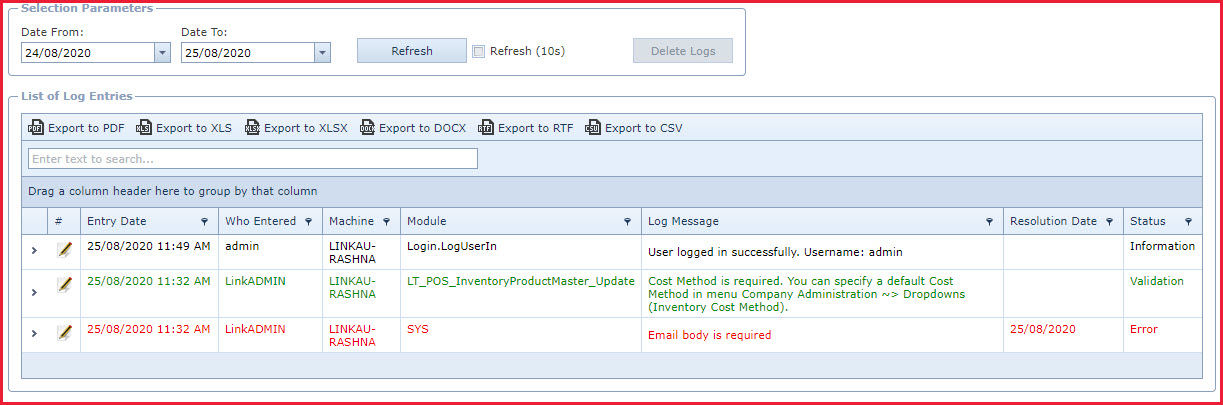
Figure 2: Resolution
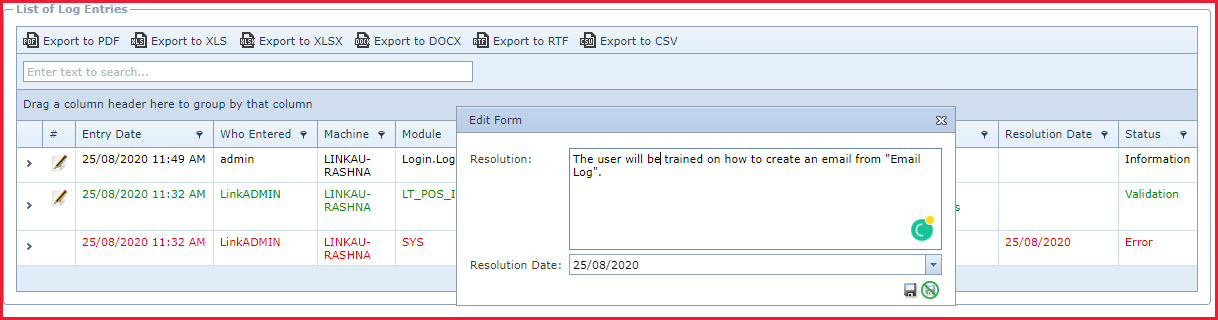
 Link Technologies - LinkSOFT Documentation
Link Technologies - LinkSOFT Documentation  Link Technologies - LinkSOFT Documentation
Link Technologies - LinkSOFT Documentation