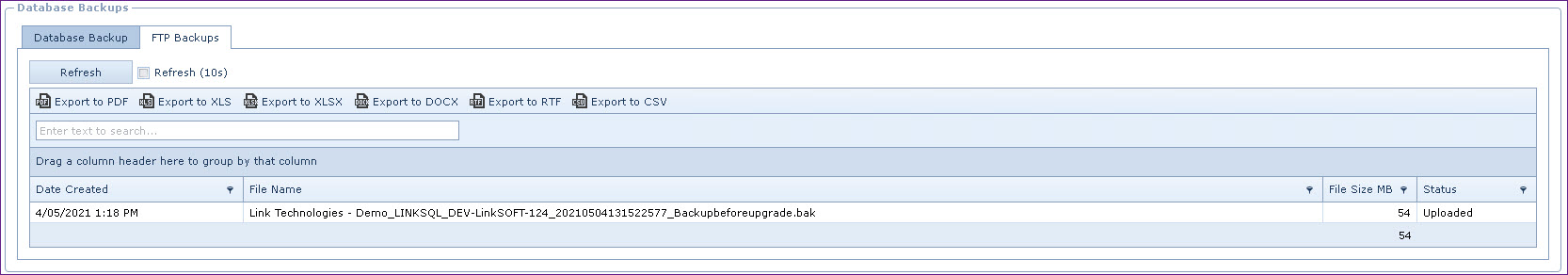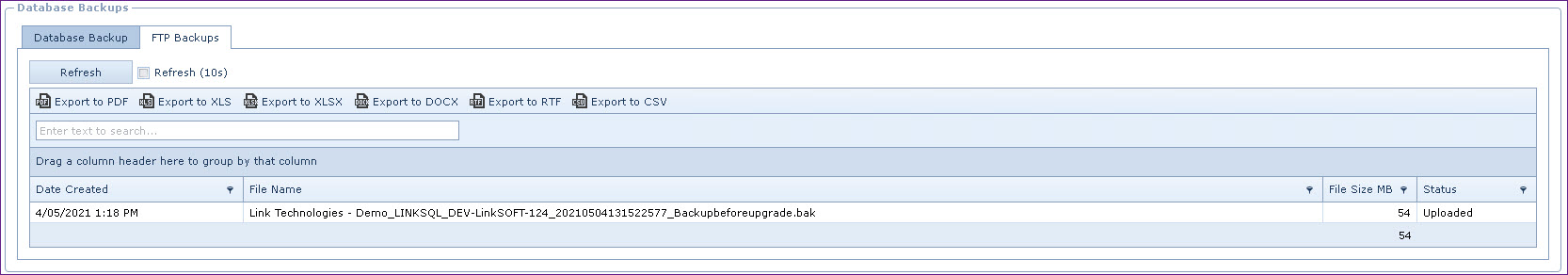Database Backup is used to create and maintain backup files.
-
Users can create a manual backup:
-
-
-
Backup database for upgrade.
-
Automatic backups are created by “Process SYS003 - Database backup. Removes old backups based on retention days".
Notes
-
The backups are created by the background process “SYS001 - Server process used to prepare alerts and complex computation."
-
The backup is created as :
-
A "Full" database backup.
-
The backup "Compression " is based on the SQL Server defaults.
-
If the configured backup path is not found, the backup will created in the SQL Server default path.
-
Do not use the "Operating System" or the "Data" drive (where SQL data files are stored) for backup.
-
If "Data" drive is full, the SQL server will go into "Read Only" mode and updates in the system will be terminated due to lack of space.
-
Upload a copy of the backup to the Link FTP (Free Service) as secondary backup.
-
Red entry indicates that the backup is incomplete . The backups are created when the entries are marked as “Completed”.
Step to create
Backups
-
-
Enter the "Description" for the backup.
-
Enter the "Retention Days"
-
This is the number of days after which the backup file is deleted. This limits disk usage so it does not get full.
-
The Database Administrator should take a copy of the backup before it is deleted.
-
FTP
Upload - Tick this option to upload the backup to "Link Technologies Secure
FTP". FTP Upload is done by the process "Maintenance tasks used to cleanup
temporary files and perform system tasks such as "FTP Upload" to Link
Technologies Backup Repository." in menu "Global Administration -> Process Setup
"
Figure 1 : Database Backup
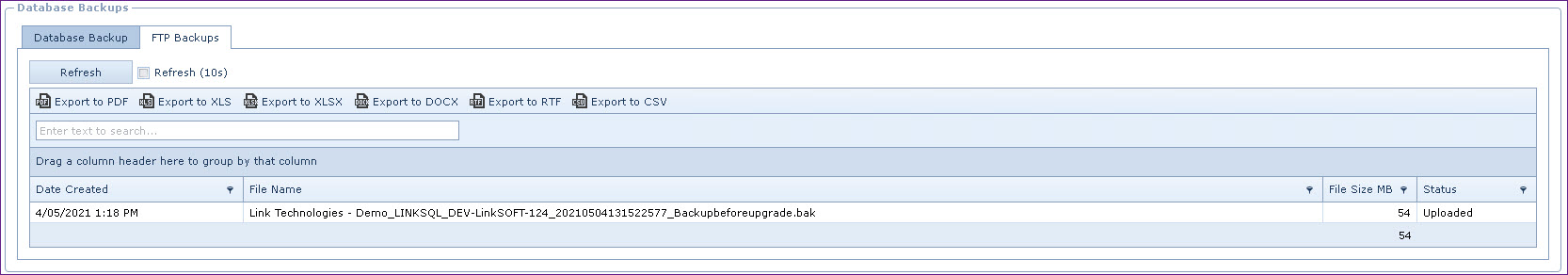
Figure 2: FTP
Backups
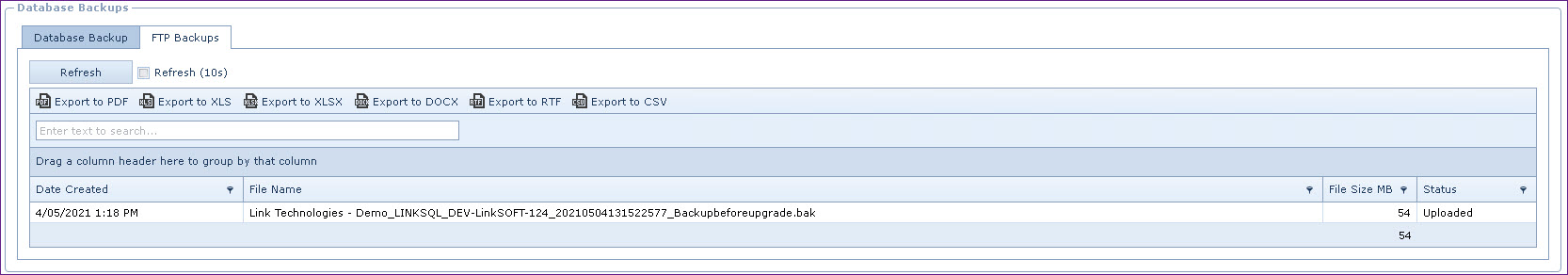
 Link Technologies - LinkSOFT Documentation
Link Technologies - LinkSOFT Documentation  Link Technologies - LinkSOFT Documentation
Link Technologies - LinkSOFT Documentation