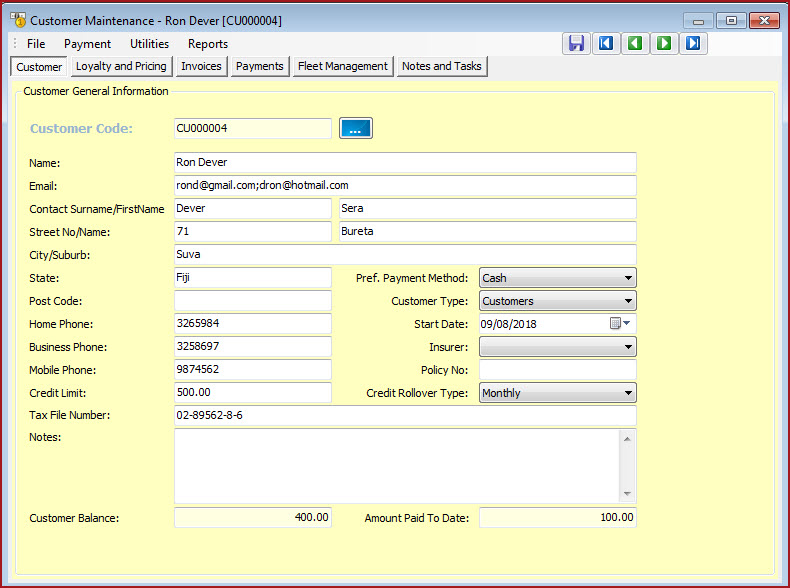Link Technologies - LinkSOFT Documentation
Link Technologies - LinkSOFT Documentation  Link Technologies - LinkSOFT Documentation
Link Technologies - LinkSOFT Documentation
Table 1: Field Descriptions for Customer Tab.
| Fields | Description |
| Customer Code |
Customer Code is an unique ID to identify a customer. This can be user defined or system controlled. Refer to POS configuration for "Next customer Number" setup. |
|
Name |
Name is the name of the customer. |
|
|
User can enter the email address of the customers. Email address is used for emailing customer statements.Multiple email addresses can be added separated by a "Semicolon" example sera@linktechnologies.com.au;grace@linktechnologies.com.au. |
|
Contact Surname/First name |
Enter the names of the contact person for the customer. |
|
Street No/Name |
Enter the Street details. |
|
City/Suburb |
Enter the City or Suburb details. |
|
State |
Enter the State details. |
|
Post Code |
Enter the Post Code. |
|
Home Phone |
Enter the "Home" phone number. |
|
Business Phone |
Enter the "Business" phone number. |
|
Mobile Phone |
Enter the "Mobile" phone number. |
|
Credit Limit |
This field saves the credit limit for a customer. It is the amount upto which a customer can purchase goods on credit. A credit limit of zero means customer does not have any credit limit |
|
Tax File Number |
This field saves the Tax identification number for the customer. |
|
Notes |
Users can save notes about customers in this field. |
|
Customer Balance |
Customer Balance is system calculated. It
computes the outstanding
amount left for the customer to pay. |
|
Amount Paid to Date |
Amount Paid to Date is system calculated.
This field shows the amount which has been paid by the
customer. |
|
Pref Payment Method |
Select the payment option that the customer would like to use to make payments. |
| Customer Type | This defines the type of the customer. For example, Active or Inactive customer. Customer Type is maintained in POS Web. |
|
Start Date |
Enter the date on which the customer was created. |
|
Insurer |
Insurer is applicable for clients using Prescription. For example , create customer "A" with customer type as "Insurance" , this will make customer "A" act as a Insurance Body. User can than tag customer "A" as the insurer for other customers. |
|
Policy Number |
Enter the insurance policy number for the customer. |
|
Credit Rollover Type |
This rolls over the credit limit for the customer. For example of the limit is set as 500 and rollover as Monthly. Customer will have a limit of 500 updated every month. Enable process "POS015" for the this functionality. |
Figure 1:
Customer Tab