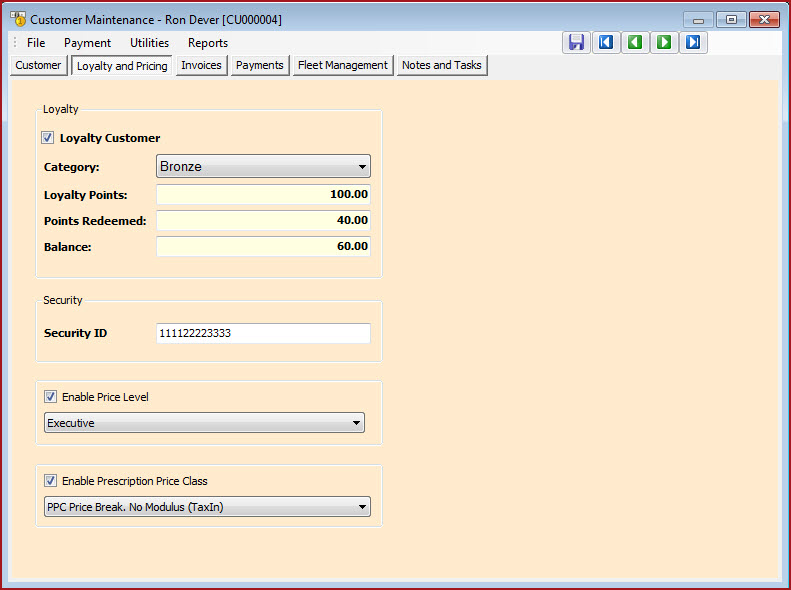Link Technologies - LinkSOFT Documentation
Link Technologies - LinkSOFT Documentation  Link Technologies - LinkSOFT Documentation
Link Technologies - LinkSOFT Documentation Notes:
Table 1 : Filed Description for Loyalty and Pricing
Fields | Description |
Loyalty Customer | Tick "Loyalty Customer" check box to enable loyalty settings for a customer. |
Category | Select the category that is applicable to the customer. The customer will gain loyalty points and discounts based on the category. |
Loyalty Points |
Loyalty points is auto accumulated. This is the sum of the payments made by a customer. |
| Points Redeemed |
Points redeemed is the points claimed by the customer. |
| Balance |
Balance outputs the available points for the customer. Balance = Loyalty Points - Points Redeemed. |
| Security | Enter Customer's unique
security ID. For example, a security ID for a customer can be
111122223333. Enter the ID with the identifier combination to
automatically select the customer in the POS screen (this combination is
used for printing on the customer loyalty card).
The Loyalty Card Identifier is setup under POS Configuration. |
| Enable Price Level | Select the "Price Level" for the customer. This is the customer specific price enabled for a loyalty category. Price Level list is populated from the priority 1 section of the "Price Maintenance ". Price Level should be set on applicable products. |
| Enable Prescription Price Class | Select the "Prescription Price Class " for the customer. This is the customer specific price enabled for a loyalty category. Price Level list is populated from the priority 1 section of the "Price Maintenance". |
Figure 1: Loyalty and Pricing