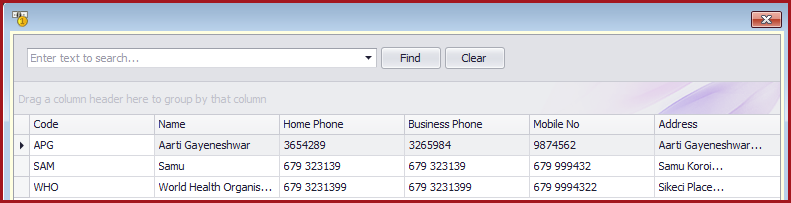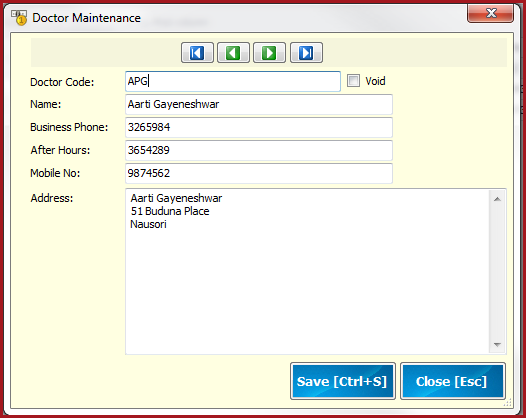Doctor Maintenance
contains details about the doctor. Refer
to Figure 1 below.
Follow the steps below to create a doctor record.Refer
to Figure 2 below
-
Click on "New"
button.
-
Enter below
details
-
Doctor Code - Enter a code for the doctor. This can be
alpha, numeric or alphanumeric. The code can be maximum 12 characters
long.
-
Name - Name of the
doctor.
-
Business Phone- Phone number available during
operational
hours.
-
After Hours - Phone number available
after
hours.
-
Mobile - Mobile number of
the
doctor.
-
Address - Physical location of the
doctors
office.
-
Click
on
Save.
-
Tick on the "Void" check box and Save to delete
a
Doctor
record.
Figure 1 : Doctor Maintenance
Figure 2: Adding a New Doctor Entry
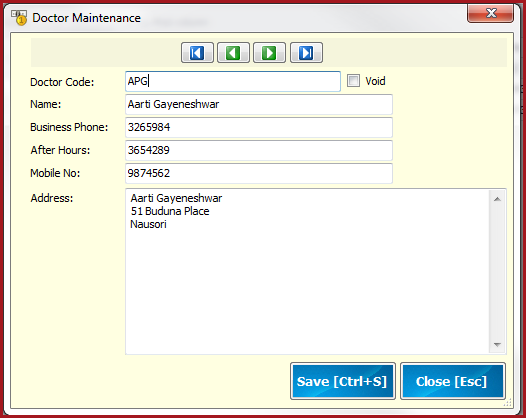
 Link Technologies - LinkSOFT Documentation
Link Technologies - LinkSOFT Documentation  Link Technologies - LinkSOFT Documentation
Link Technologies - LinkSOFT Documentation