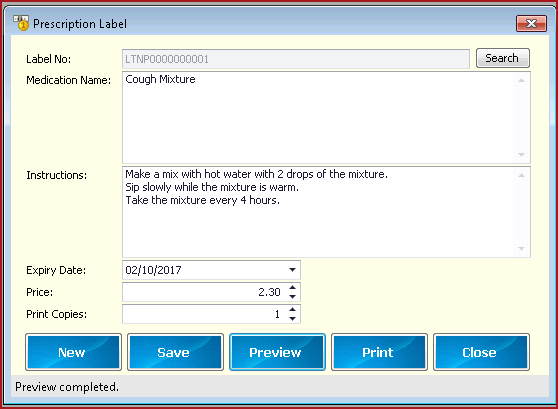Non Prescription Label
is
a feature in Point of Sale to create labels for "Over
the Counter medicines".
These are medicines not prescribed by a doctor, however
require instructions for
the intake. These instructions can be printed and pasted on the
medicine for sale.
Details on the
Non Prescription Label:
-
Label No -
The label number is system generated upon saving an entry.
-
Medication
Name - Medication name is the product or medicine name.
-
Instructions
- Instructions is the instruction or guide for medicine
intake.
-
Expiry Date -
Expiry Date is the expiry date of the medicine.
-
Price - Price
is the price of the medicine.
-
Print Copies
- Print Copies is the preferred number or copies of instructions to
print.
Steps in creating
a Non Prescription Label.
-
Click on "New
" to enter new details.
-
Click on
"Save" to save the entry.
-
Click on
"Preview" to review the alignment of the label that will be
printed.
-
Click on
"Print" to print the label.
-
Click on
"Close" to close the screen.
-
Users can search and load prescriptions using
the "Search" button.
Figure
1: Non Prescription Label
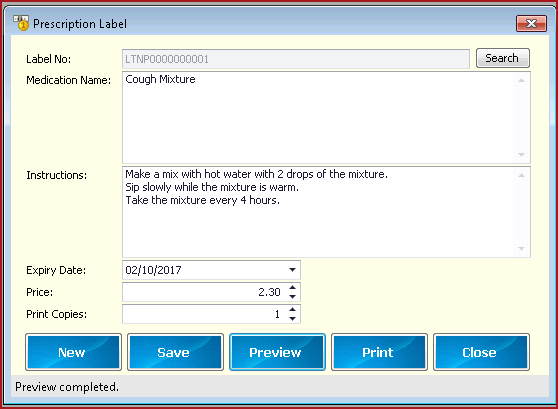
 Link Technologies - LinkSOFT Documentation
Link Technologies - LinkSOFT Documentation  Link Technologies - LinkSOFT Documentation
Link Technologies - LinkSOFT Documentation