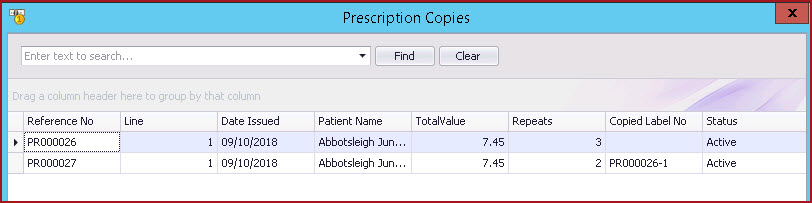Link Technologies - LinkSOFT Documentation
Link Technologies - LinkSOFT Documentation  Link Technologies - LinkSOFT Documentation
Link Technologies - LinkSOFT Documentation Notes :
Table 1 : Field description for Prescription screen.
The
system assigns a "Prescription Number" to the Prescription ID field once
the record is saved. Line No
Doctor's Reference Enter
the Doctor Code by clicking on the "Search Icon" or by selecting
F4 on the keyboard. The Doctor?s Name will be loaded once the code is
selected.
Note:
You can also type part of the Doctor code in the
Doctor Code field and select tab. This will load the Doctor Search screen
if more than one doctor has been setup with the part of code
entered. Enter the Patients Name. Select the Patient using the "Search" button or by
selecting "F4" on the keyboard, if the Patient is setup as a
customer. Medication Code Medication Code is the product ID for the
medicine. Users can enter the medicine code by:- The following information is loaded when the
Medication Code is selected:-
Mixture is used to create a combination of medications. A product as "Mixture" should created in Inventory Product Master
(Menu ID: 519) and the status should be set to ‘Non Quantity
Bearing.
Load the product and this will activate the "Mixture"
button.
Steps to Create a
Mixture. Refer to Figure
2 Instructions Instructions can also be entered on the Prescription Entry screen using
the Code field. These instructions are setup under Message Maintenance. Instructions be entered in one of the following ways: Unit Price is loaded when the medication is selected. You can override the Unit Price by ticking the
box. This enables the Unit Price field which allows the user to override
the unit price. System automatically calculate and display the tax amount in the Tax
Field. Tax Setup is done on menu 564. Enable Tax on Prescriptions under Configuration -->Global-->Prescription.
Check this field if the Prescription will be paid by Insurance
Company. In order to select the insurer, create the Insurance Company as customer
and set the customer type as "Insurance".
This shows the status of the prescription. This field is checked to print price on the Prescription
label.
Fields
Description
Prescription
ID
Line
No is system generated. This indicates the number of items added to the
prescription.
This is an open text field, users can enter any reference number provided by the
doctors.
Doctor Code
Patient
History
History generates the "Patient Prescription History" report
for the selected
patient.
Mixture
Dispensed Amount
This is the quantity of medication being
sold.
Unit Price
Users can also define the Dispensary Markup percent under Configuration
-->Global-->Prescription.
Tax
Admin Fees
Admin Fee is a mandatory fee for
prescriptions. Admin Fees is
maintained in POS-WEB under prescription.
Total
Total field is automatically calculated using Dispensed
Amount, Tax, Unit Price and Admin
Fees.
Issue Date
Issue Date is the date the medication was issued.
By default this is the system date.
Pay By Ins
Tax Code
Displays the tax code for the item
selected.
Status
Print Price
Repeats
This is the number of times the medication
should be issued to the
Patient.
Figure 1 : Start New Prescription
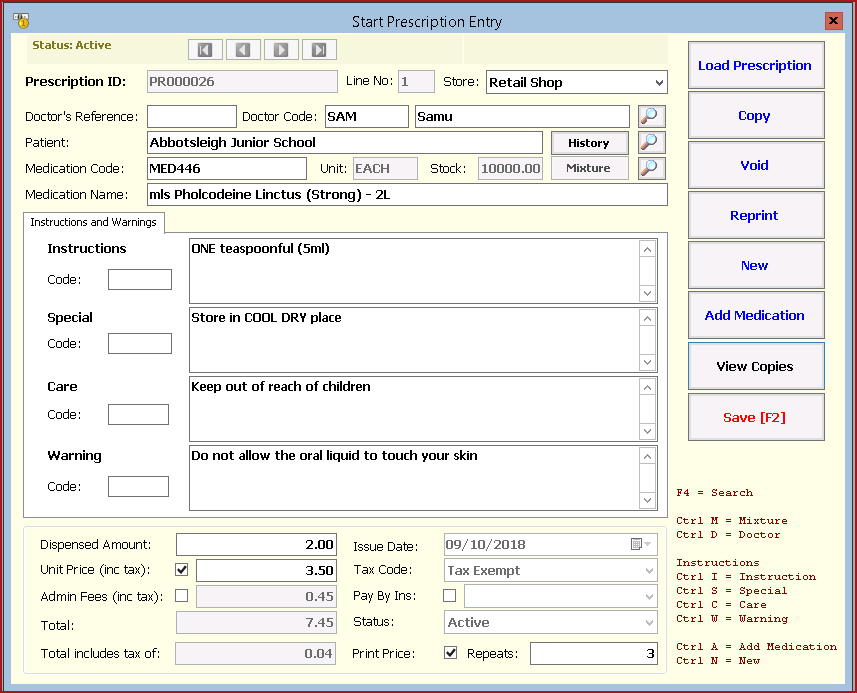
Figure 2 : Mixture
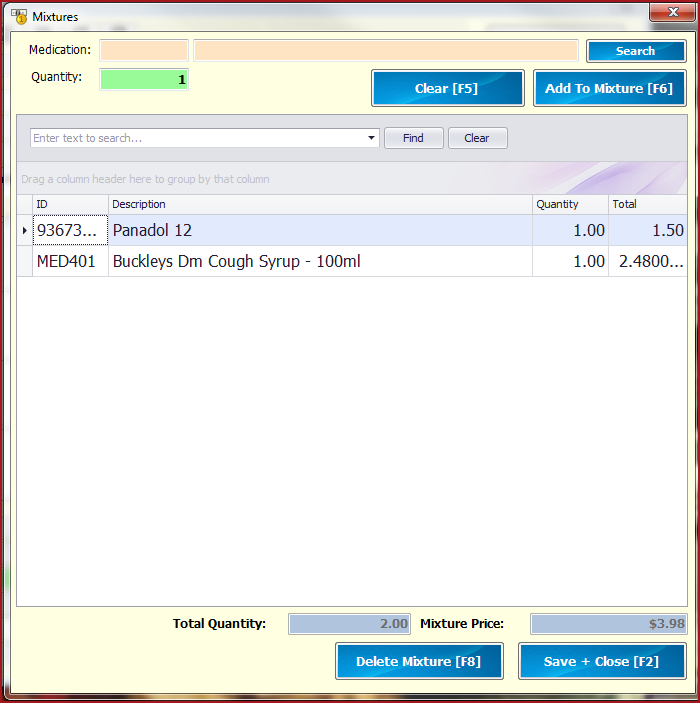
Figure 3: View copies