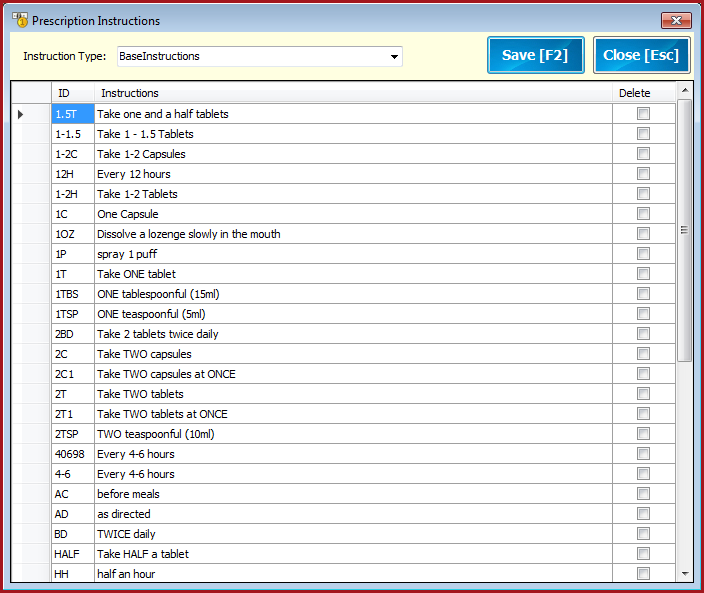Message Maintenance
contains a list of Messages/Instructions used
in creating prescriptions.
The
following are four Instruction Types for which messages can be
setup:
-
Base Instruction
-
Special Instructions
-
Care Instructions
-
Warnings
Steps
-
Select the Instruction Type from the drop down
list.
-
Enter ID and Instructions.
-
Click Save.
-
Repeat steps 1 -3 for other Instruction
Type
-
To delete an Instruction, tick the box in the
"Delete column" and click on Save (F2)
Figure 1: Message Maintenance
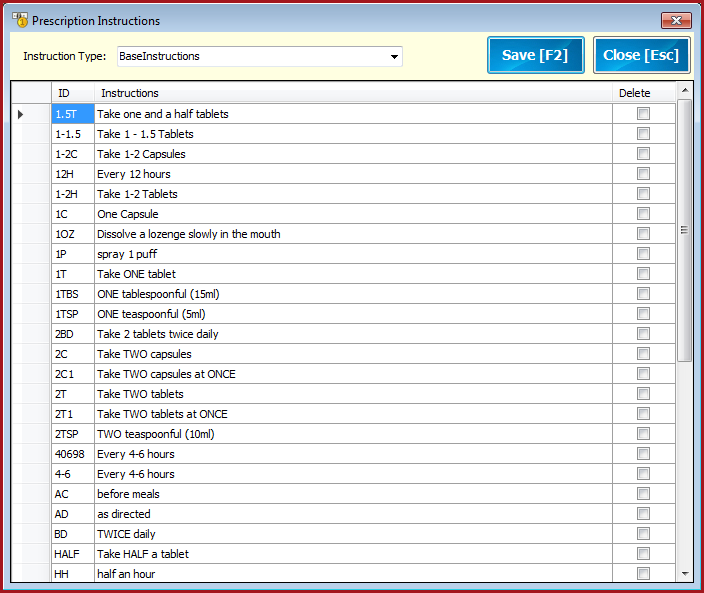
 Link Technologies - LinkSOFT Documentation
Link Technologies - LinkSOFT Documentation  Link Technologies - LinkSOFT Documentation
Link Technologies - LinkSOFT Documentation