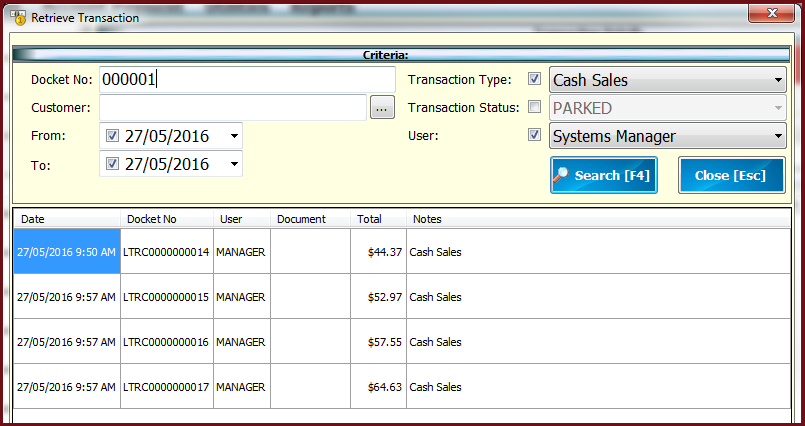Load
Transaction allows
users to retrieve processed transactions in Point of Sale. Users will only be able to
view the details of the transaction. 3
Users can also reprint the transaction. Select the "Reprint
Loaded Transaction" option or press F9 to reprint
Steps to Load
Transactions:
-
Filter the
required transaction. Transactions can be filtered by:
- Click on the transaction and it will load the contents
in the POS Grid.
- Click on "Cancel" button to remove the transaction
from the grid.
Figure 1: Load Transaction
 Link Technologies - LinkSOFT Documentation
Link Technologies - LinkSOFT Documentation  Link Technologies - LinkSOFT Documentation
Link Technologies - LinkSOFT Documentation