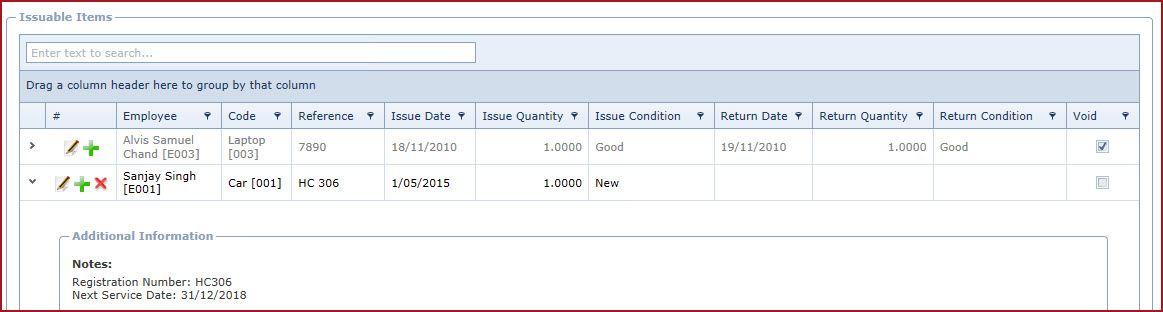Link Technologies - LinkSOFT Documentation
Link Technologies - LinkSOFT Documentation  Link Technologies - LinkSOFT Documentation
Link Technologies - LinkSOFT Documentation Issuable Items contain list of official items issued to employees for use. For example, an employee is issued a laptop which needs to be returned when the contract expires.
Reports
Steps to add record
| Field | Description |
| Employee | Choose the employee. Refer to Employee Access Security |
| Code | Refer to Issuable Items Maintenance |
| Reference | Reference number for the item issued |
| Issue Date | Enter the Issue Date |
| Issue Quantity | Enter the quantity issued |
| Issue Condition | Enter the condition of the item when issued |
| Return Date | Enter the date the employee returned the item |
| Return Quantity | Enter the quantity returned by the employee |
| Return Condition | Enter the condition of the item when returned |
| Notes | This is an open text field, users can enter desired content. |
| Void | Void the selected record |