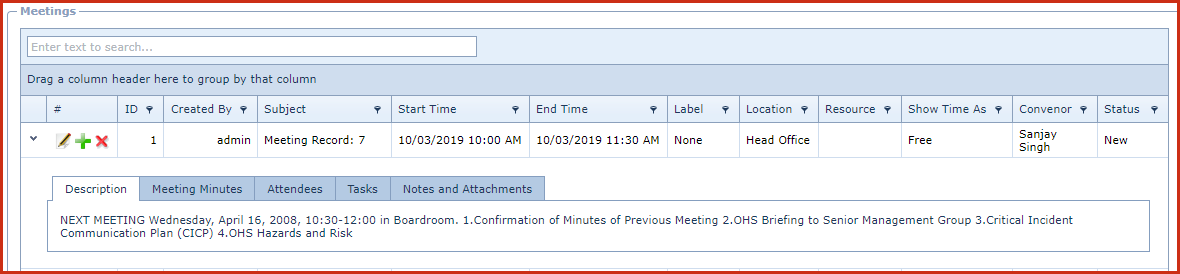Link Technologies - LinkSOFT Documentation
Link Technologies - LinkSOFT Documentation  Link Technologies - LinkSOFT Documentation
Link Technologies - LinkSOFT Documentation The following functions are available:
The following alerts are available:
| Menu | Code | Description | Default Value |
| Configuration | SYS.ALERT.MeetingTasks.Enable | Send an email alert when a meeting task is assigned to a user. This alert is sent to the "user". | Y |
| Configuration | hrm.alert.Meeting.enable | Send an email alert when a "Meeting" is scheduled. This alert is sent to all attendees and CC to configuration "HR email address". | Y |
| Field | Description |
| Subject | |
| Description | |
| Start Time | Meeting start date and time |
| End Time | Meeting end date and time |
| Label | Refer to dropdown: Meeting Label |
| Resource | Refer to dropdown: Meeting Resource |
| Show Time As | Refer to dropdown: Meeting Show Time As |
| Location | |
| Status | Refer to dropdown: Meeting Status |
| Convener | |
| Meeting Minutes |
| Field | Description |
| Attendee | List of active users |
| Status | Refer to dropdown: Meeting Attendee Status |
Figure 1:
Meetings