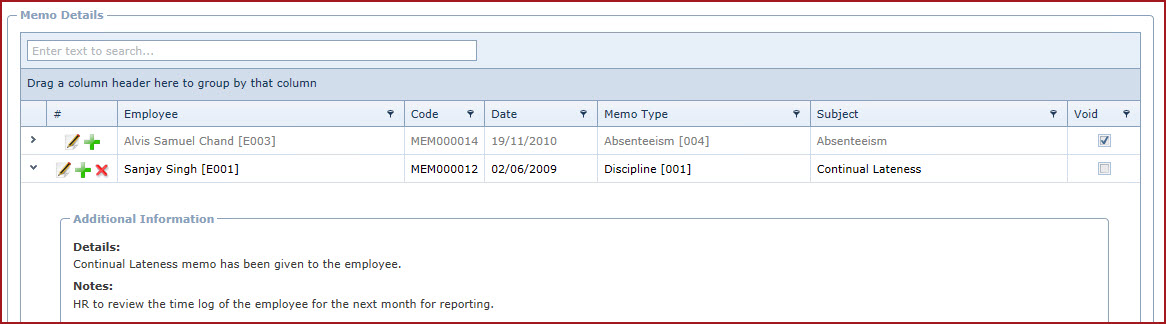Link Technologies - LinkSOFT Documentation
Link Technologies - LinkSOFT Documentation  Link Technologies - LinkSOFT Documentation
Link Technologies - LinkSOFT Documentation Memo contains details of memorandum dispatched to communicate news, issues or updates to staff.
The following functions are available:
The following alerts are available:
| Menu | Code | Description | Default Value |
| Configuration | ESS.ALERT.Memo.Enable | Send an email alert when an employee's "Memo" record is created in menu "Employee Profile ~> Memo". This alert is sent to the "employee", "employee's manager" and configuration "HR email address". | Y |
| Field | Description |
| Code | Code is system assigned. Refer to configuration: "Next Employee/Applicant Memo ID" |
| Employee | Choose the employee. Refer to Employee Access Security |
| Memo Type | Refer to Memo Category Maintenance |
| Date | Enter the "Date" when the memo was issued |
| Subject | Enter a brief subject for the Memo |
| Details | Enter a detailed description for the Memo |
| Notes | Enter "Notes" to add additional information |
| Void | Void records will be "Disabled" and will not appear in any lookups |