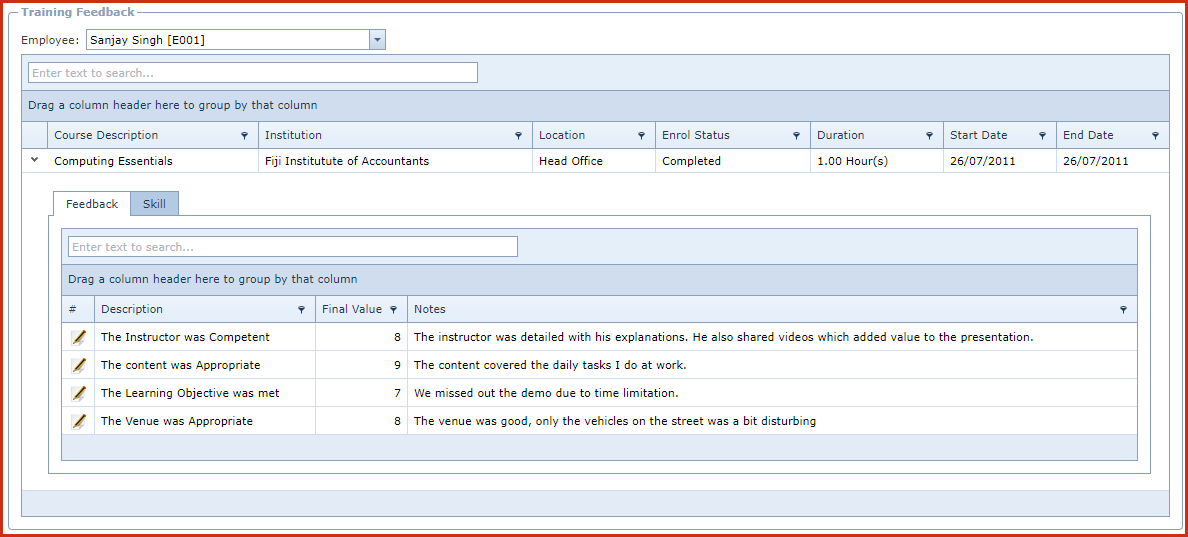Link Technologies - LinkSOFT Documentation
Link Technologies - LinkSOFT Documentation  Link Technologies - LinkSOFT Documentation
Link Technologies - LinkSOFT Documentation
Training
Feedback is systematic process to
interpret if training programs are effective and efficient. This page allows employees and
managers to record ratings of a training and the courses conducted
in the organisation.
Steps to add Training Feedback. Figure 1: Training Feedback