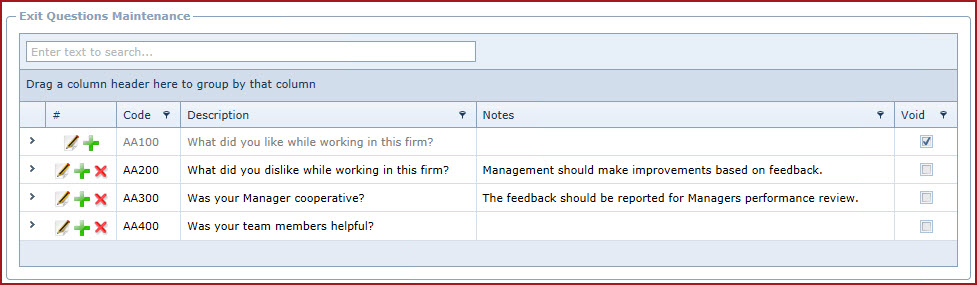Exit Questions menu is used to
create and
maintain list of "Questions" that is asked to employees leaving the
organisation. These questions allow employers to understand employee experience and
learn about their strengths
and weakness as an employer.
Steps to create Exit Questions:
-
Click on the "Green Plus Sign". This will open the
"Edit Form".
-
Enter the "Code" and "Description" for the
exit reason.
-
"Code" is a unique alphanumeric code to uniquely identify each
record.
-
Enter "Notes" to add
additional information.
-
Save.
Use the "Pencil" icon to edit
details.
-
Use the "Red X" to "Void" a
record.
-
Void records will be "Disabled" and
will not appear in any lookups.
-
Edit the record and "Un-tick" void to activate a
record.
-
Figure 1: Exit
Questions
Maintenance
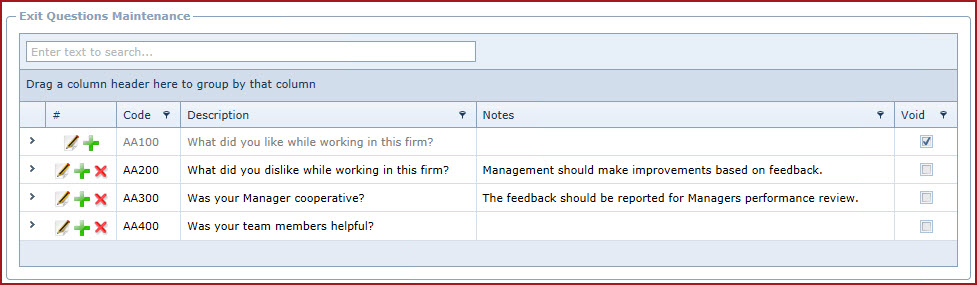
 Link Technologies - LinkSOFT Documentation
Link Technologies - LinkSOFT Documentation  Link Technologies - LinkSOFT Documentation
Link Technologies - LinkSOFT Documentation