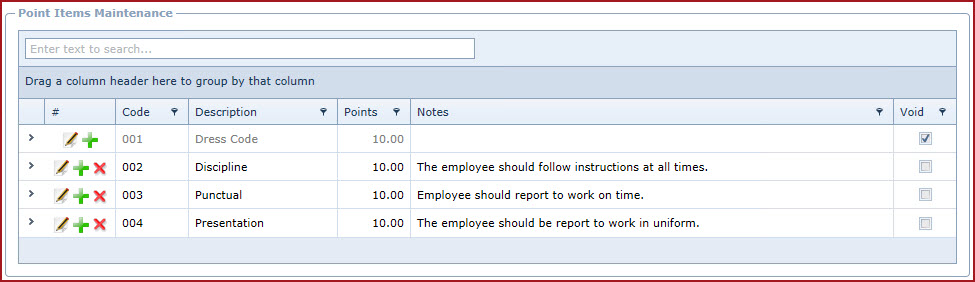Point Item menu is used to create
and maintain list of items that is used to weigh the performance of an
employee.
For example, a point item can be "Professional Dressing" for which employees are give points out of
100.
Steps to create Point Item:
-
Click on the "Green Plus Sign". This will open the
"Edit Form".
-
Enter the "Code" and "Description" for the
point item.
-
"Code" is a unique
alphanumeric code to uniquely identify each
record.
-
Enter the "Maximum" points for the
item.
-
Enter "Notes" to add
additional information.
-
Save.
-
Use the "Pencil" icon to edit
details.
-
Use the "Red X" to "Void" a
record.
-
Void records will be "Disabled" and
will not appear in any lookups.
-
Edit the record and "Un-tick" void to activate a
record.
-
Expand into the details
to add "Notes" and " Attachments
".
Figure 1
: Point Item Maintenance
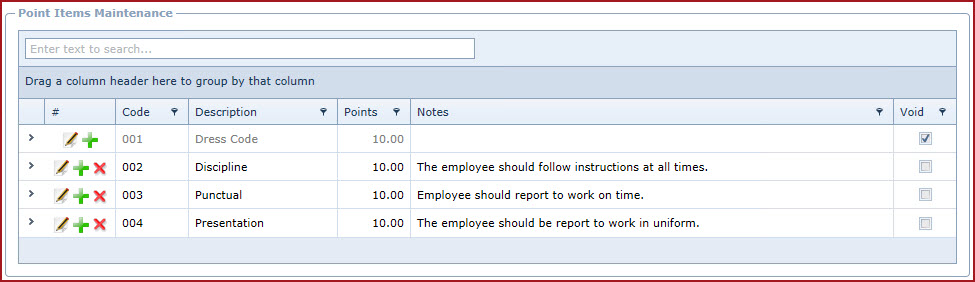
 Link Technologies - LinkSOFT Documentation
Link Technologies - LinkSOFT Documentation  Link Technologies - LinkSOFT Documentation
Link Technologies - LinkSOFT Documentation