 Link Technologies - LinkSOFT Documentation
Link Technologies - LinkSOFT Documentation  Link Technologies - LinkSOFT Documentation
Link Technologies - LinkSOFT Documentation
Follow the steps below to create a Task.
Figure 1: Task Listing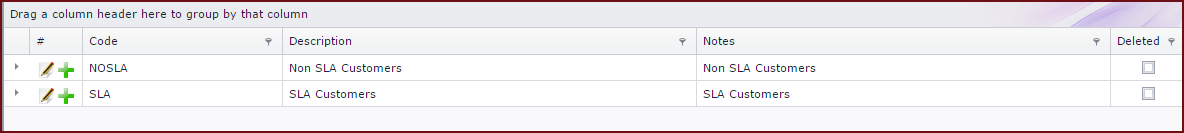
Figure
2: Task edit Form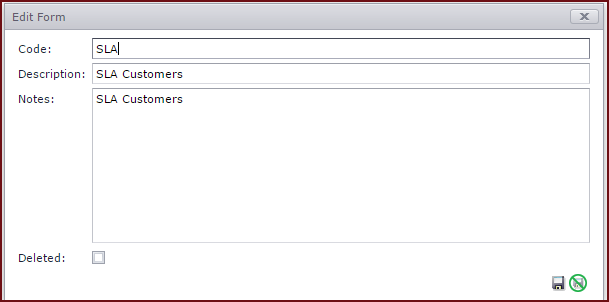
The table below describes each field on the Task form.
Table 1: Field Description for Task
Fields Description
Description is the detailed description for the
Task. Notes Notes is the additional notes or comments for the
Task.
If deleted is ticked it marks the record as Deleted.
Code
Code is the unique code for the Task.
Description
Deleted