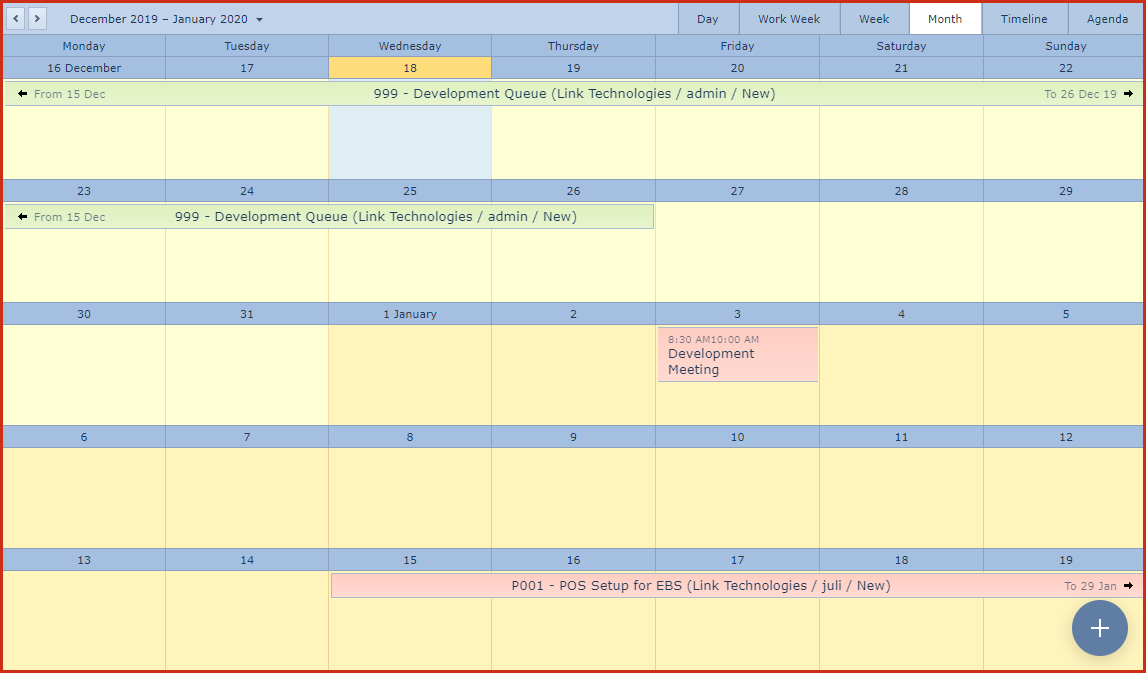Project Calendar is updated with the project dates indicating the start and end dates for each project.This can be
used to manage project timeline and plan future
projects.
Calendar can also be used to manage events .
Users can manage events for a Day, Work Week (Monday to Friday), Week (Monday to Sunday)
or Month.
Notes
-
Project details are not
editable from the calendar.
Steps to add
Events
-
Navigate to the date and day on
the calendar.
-
Click into the field. A small
note pad icon will be visible.
-
Click on the icon.
-
Select New Appointment. Enter the
details
-
Subject - Subject is
the agenda appointment or meeting
-
Location - Location is the venue
where the meeting will be conducted.
-
Label - Label is the
classification of the meeting.
-
Start Time - Start time saves the
date and start time of the meeting.
-
End Time - End time saves the
date and end time of the meeting.
-
Show time as - Show time as denotes the availability of a
person.
Figure 1:
Calendar
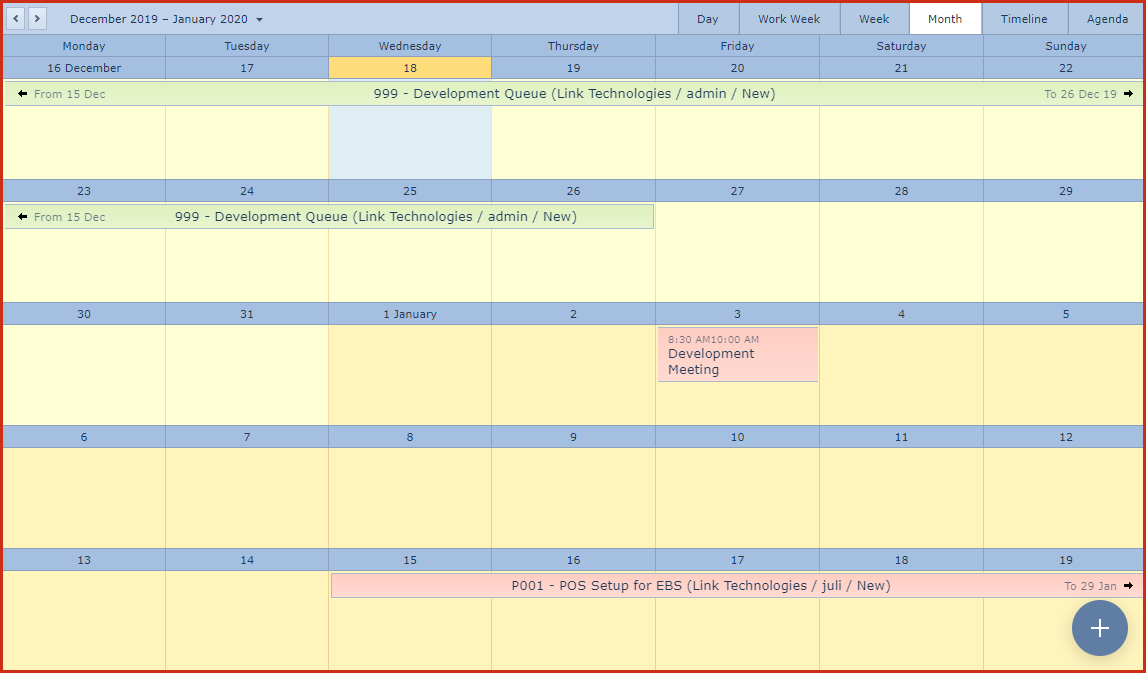
 Link Technologies - LinkSOFT Documentation
Link Technologies - LinkSOFT Documentation  Link Technologies - LinkSOFT Documentation
Link Technologies - LinkSOFT Documentation