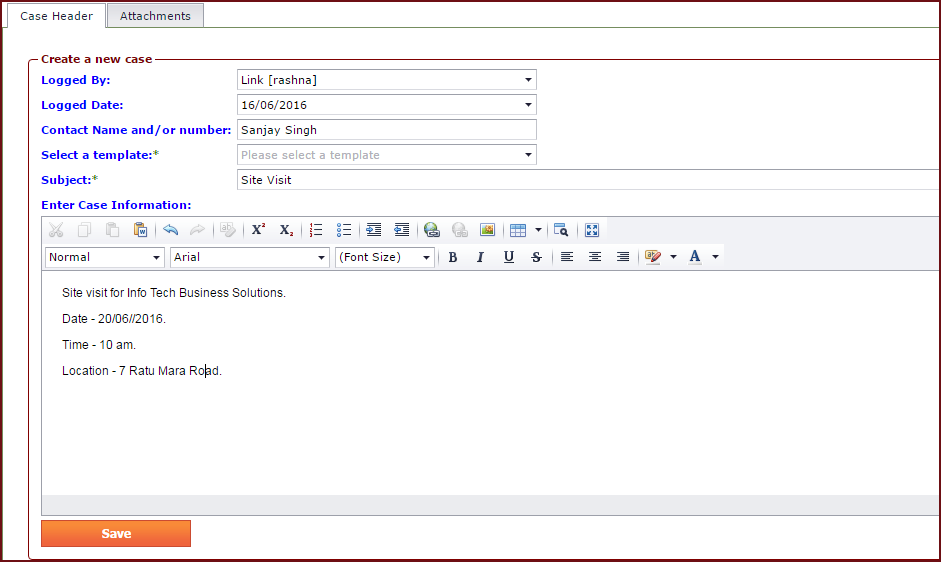New Call -
Simple case is to create a quick
and simple case on helpdesk. Users can attach documents to the
case after saving a
call.
A simple case contains the
following:
-
Logged By - Logged by is the user
logging the case.
-
Logged Date - Logged Date is the date
on which the case is logged.
-
Contact Name and/or number - Contact
Name/Number is the name and phone details of the contact person for the
case.
-
Select a Template -
Users can select a template from the dropdown list.
-
Subject - Subject is the brief
description for case with the main ideas.
-
Enter Case Information - Users can
enter the details of the case in the text box.
Note:
-
-
New Case Template predefine the call
components. users need to create the template before logging a
case.
-
"Template" within the "New Case
Template" is to outline the default contents of a call. This is maintained
under "Document
Template".
Figure 1: New Call -
Simple
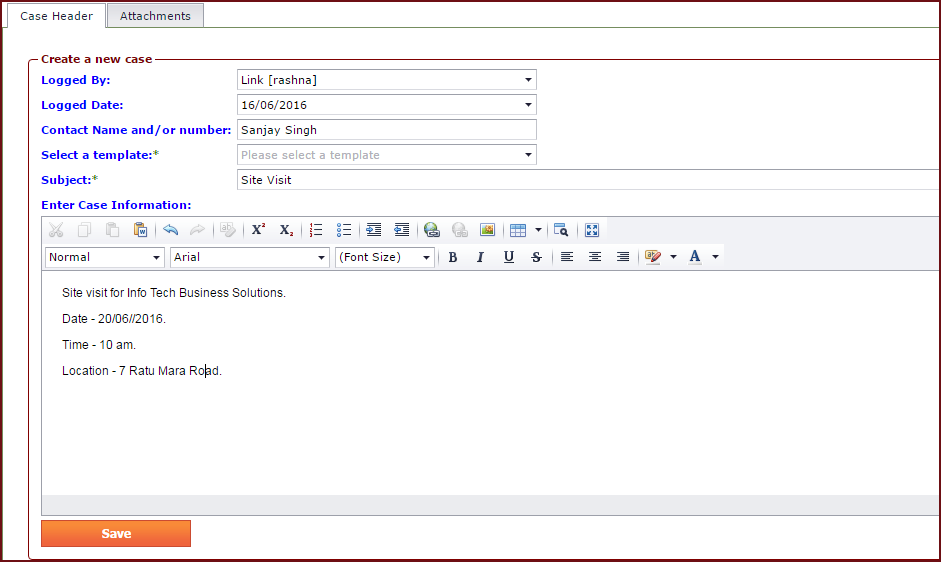
 Link Technologies - LinkSOFT Documentation
Link Technologies - LinkSOFT Documentation  Link Technologies - LinkSOFT Documentation
Link Technologies - LinkSOFT Documentation