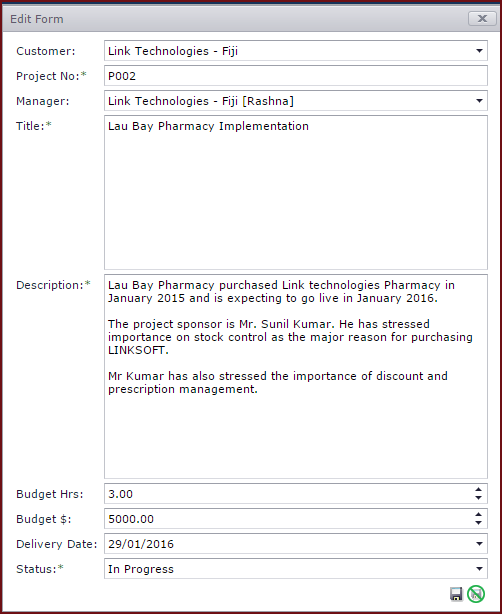Link Technologies - LinkSOFT Documentation
Link Technologies - LinkSOFT Documentation  Link Technologies - LinkSOFT Documentation
Link Technologies - LinkSOFT Documentation The purpose of projects is to group tasks together and manage a common set of tasks. Projects allows the user to:
To create a new project, click on the green plus sign.
The table below describes each field in the Create New Project form. Refer to Figure 1.
Table 1: Field Descriptions for Edit form.
| Fields | Description |
|
Customer |
Customer is the client or customer for the project. The list of customers comes from organization. |
|
Project No |
The project number is user assigned and is usually the asset number or the approved project number. |
|
Manager |
Manager is the project Manager or the individual responsible for the project. |
|
Title |
Title is a brief description of the project. |
|
Description |
Description contains details and information about the project. |
|
Budget Hrs |
Budget hours is the estimated time in hours for the completion for the project. |
|
Budget $ |
Budget dollars is the estimated cost in dollars for the completion for the project. |
|
Delivery Date |
Date of project completion or the date project is signed off. |
|
Status |
Status indicates the status of the project, status can be selected from the list as New, In Progress, Completed, Suspended or Cancelled. |
When a user logs into helpdesk, by default, the page will only display the projects which are open for the user .
Open, All and My Projects filters can be used to access other projects on the system. Refer to Figure 2
Note :
Figure 1: Edit Form to create a New
Project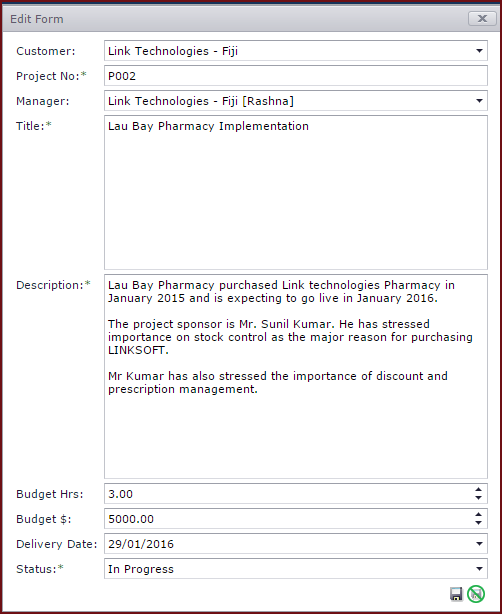
Figure 2: Project Filters