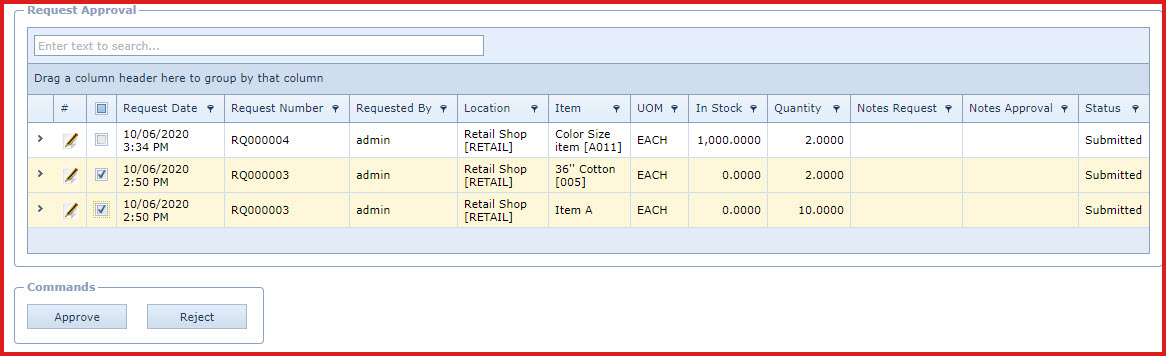Request Approval contains
all purchase request submitted for approval. The approval is created for each item
in the purchase request.
For example, Request 1 has items A, B and C. When the
request is submitted 3 records with request number 1 will be created for
approval. Users can approve or 3 or selective items for the request.
Notes
-
Request Approval uses the "
Approval
Workflow". Create the workflow and add users who can approve the
request.
-
Pre-requisites
-
Enable process "SYS001" -
Server process used to prepare alerts and complex
computations.
Steps to approve or reject a request:
- Expand into the details of the request to view the
products and the product matrix. Refer to Figure 1.
- Click on the "Pencil Icon". This will
open the "Edit Form" to enter the "Approver Comments".
- Select the request. Click the "Check Box" next to the
request.
- Click on the "Approve" or "Reject" button.
- Once a request is approved it is removed from the "Request Approval"
screen. The approved request will be updated under "Purchase Quote".
- If the request is rejected it is removed
from the "Request Approval" screen. The purchase request detail is updated
for show that the item has been rejected for
purchase.
Figure 1: Approve
Purchase Request
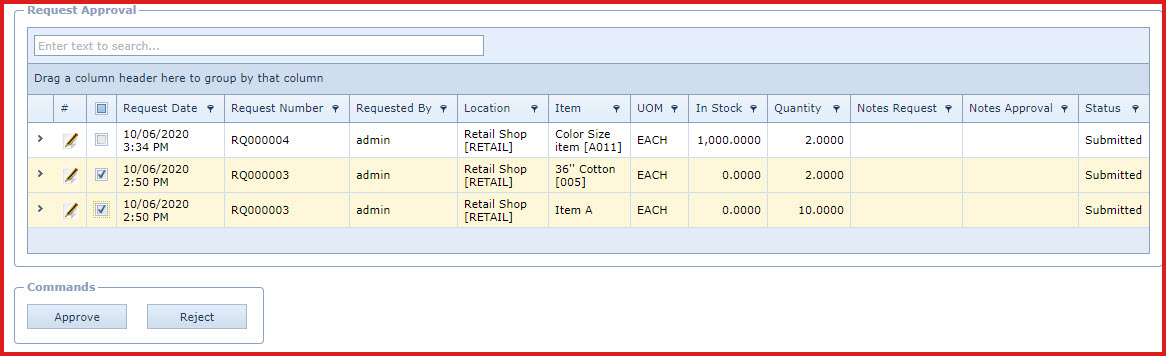
 Link Technologies - LinkSOFT Documentation
Link Technologies - LinkSOFT Documentation  Link Technologies - LinkSOFT Documentation
Link Technologies - LinkSOFT Documentation