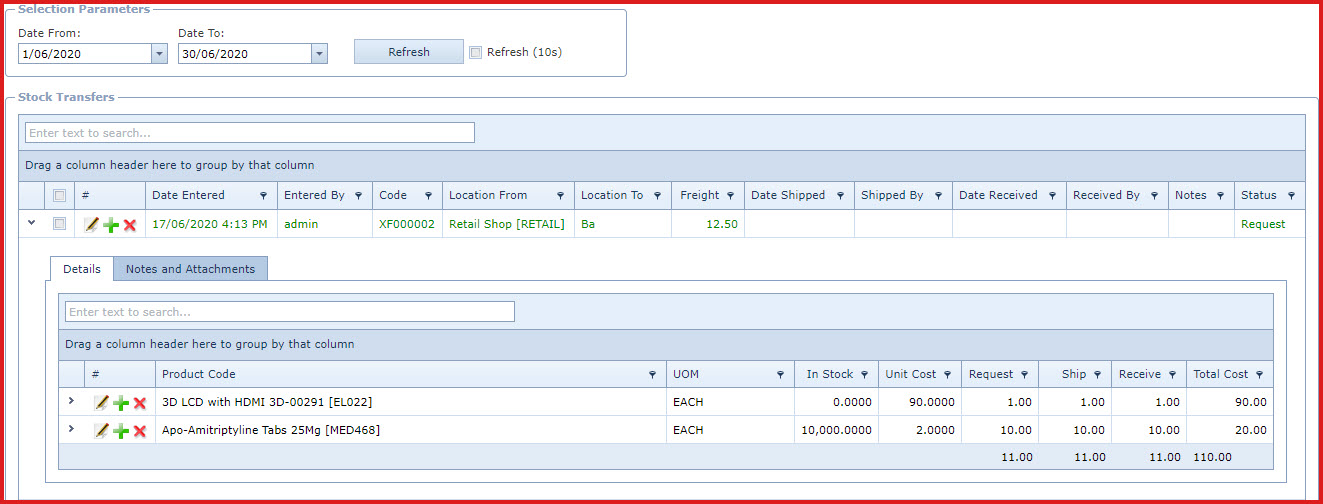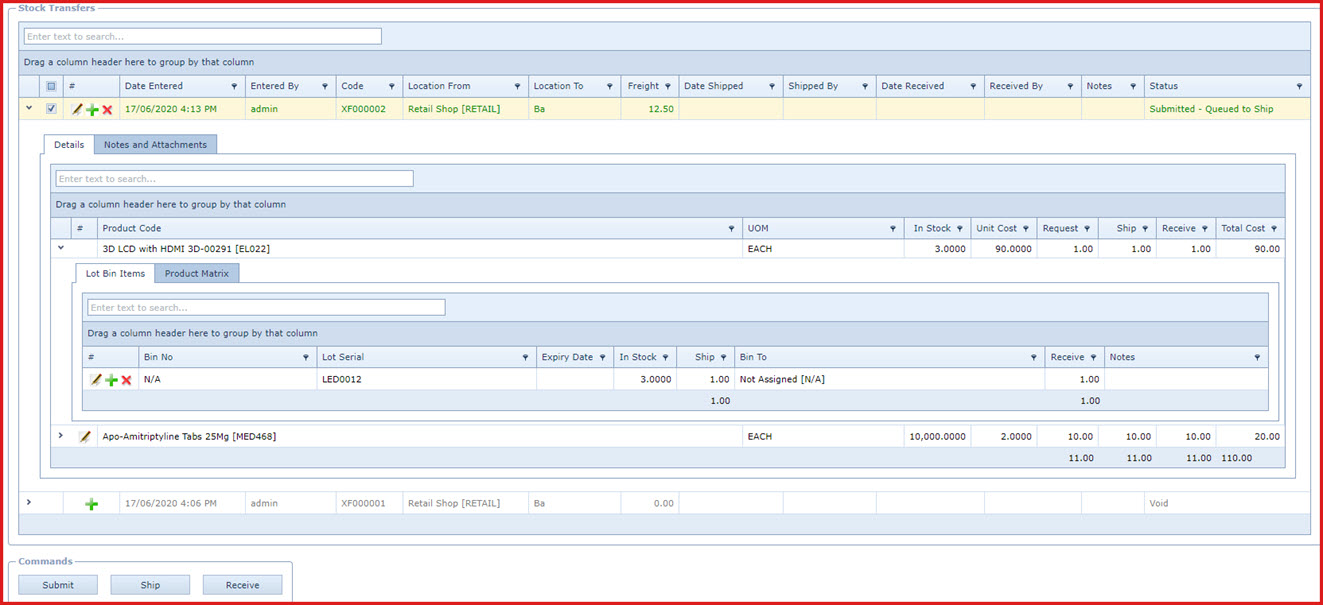-
Location
From - Select the location from which the transfer is requested.
-
Location
To - Select the location to which the transfer is sent.
-
Freight
- Enter the freight or cost of the transfer.
-
The freight cost can be
added to the cost of inventory. Users can define the cost contribution
method under "Linkweb - Company Administration - Configuration -
Inventory".
-
Date Shipped and Date
Received - This is auto updated.
-
Notes -
Users can enter referential notes.
-
Save.
Click on the "Floppy Icon". The status of
the transfer will be "Request".
- Expand into the details to
enter the products to transfer
-
Click on the "Green Plus
Sign". This will open the "Edit Form".
-
Enter below
detail:
-
Product Code
-
Request - Enter the
request quantity.
-
Save. Click on the
"Floppy Icon".
-
Select the record and click
on "Submit". The status of the transfer will be updated to "Submitted" and
sent for
shipment.
 Link Technologies - LinkSOFT Documentation
Link Technologies - LinkSOFT Documentation  Link Technologies - LinkSOFT Documentation
Link Technologies - LinkSOFT Documentation