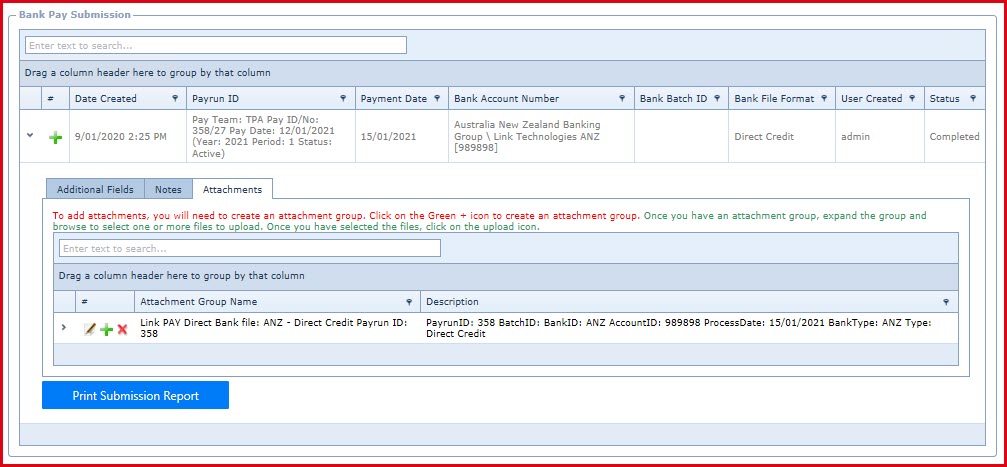Bank Pay Submission is used to generate the "Bank
Electronic" file. The file contains pay amounts which is submitted to bank for
direct deposit in employee bank accounts.
Prerequisites
- Enable the "Integration Scheduler" in menu
"Global Administration -> Process
Setup "
- Enable integration for "PAYDirectBankFile" under
"Linkweb - Integration - Integration
Setup".
Steps to create Bank Pay Submission:
Add
a New Record
Enter below details
- Payrun ID - Select the payrun number from the list.
- Payment Date - Enter the banking date.
- Bank Account Number - Select the employer bank
account.
- Bank Batch ID - Enter the payment batch number
supplied by the bank.
- Bank File Format - Select the file format for banking .
Once the status is completed, print the "Bank Submission Report" by
clicking on the "Print Submission Report" button.
Notes
- The background process [SYS001] will execute and
generate the bank file. This file will be attached as an attachment in the
details. The file will also be emailed to the "Email Address" configured under
"PAYDirectBankFile" integration setup.
- Values in the file can be validated against the "Pay
Component/Deduction/Banking Report".
Figure 1: Bank Pay Submission 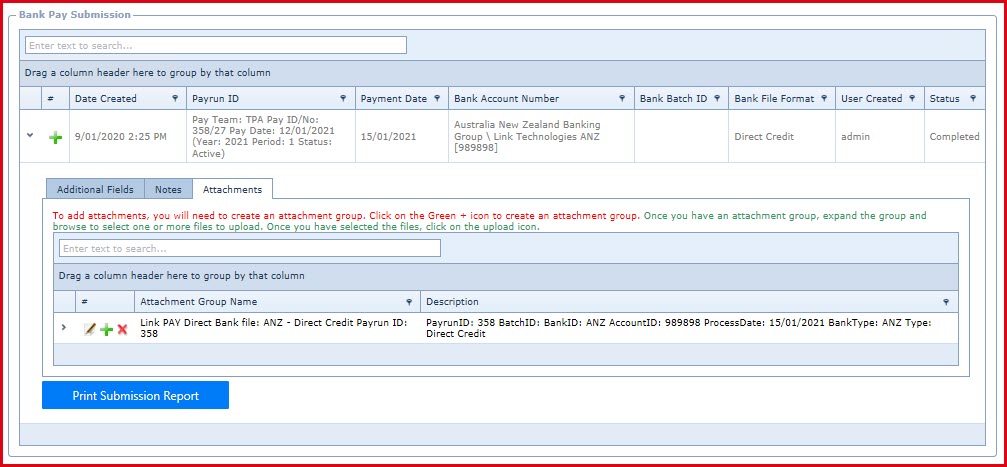
 Link Technologies - LinkSOFT Documentation
Link Technologies - LinkSOFT Documentation  Link Technologies - LinkSOFT Documentation
Link Technologies - LinkSOFT Documentation