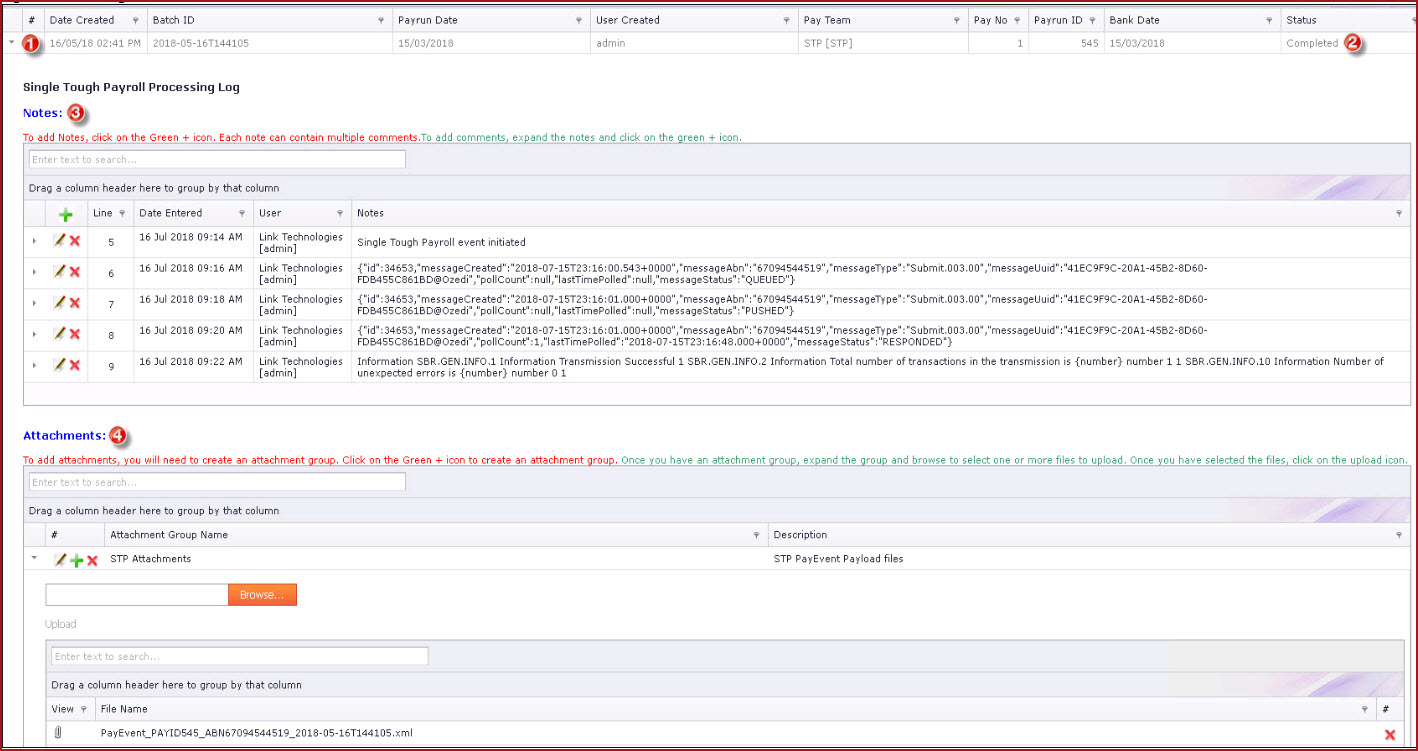Link Technologies - LinkSOFT Documentation
Link Technologies - LinkSOFT Documentation  Link Technologies - LinkSOFT Documentation
Link Technologies - LinkSOFT Documentation Single Touch Payroll (STP) is a requirement by Australian Tax Office (ATO). Electronic submission of year to date figures for employees is required from the 1st of July 2018. The electronic submission is required whenever an employee is paid. Refer to Figure 1 for LinkSoft Payroll Process Flow.
To meet these requirements, LinkSOFT produces a submission at the close of every pay. This includes backpay, special pay runs, etc.
Pre-requisites
The following pre-requisites are required:
Steps
Once the pre-requisites have been completed, you will be provided with a "Client ID" by Link Technologies.
Listed below are the business rules for STP:
Notes
1. Below are the status received from ATO:
QUEUED – successfully uploaded to
Ozedi
PUSHED – successfully
submitted to the ATO
RESPONDED – a
response has been retrieved from the ATO
NO
RESPONSE AVAILABLE – the ATO has not generated a response for 72
hours
2. Below are the status implemented by LinkPAY:
COMPLETED - This status is used to denote
that a submission has been successful. This implies ATO has accepted the
submission.
DATA VALIDATION FAILED - This message indicates that the payroll data content is
invalid. Invalid data can consist of country code, tax file number, state, etc.
The error message displayed in the notes section (Figure 1 (3)) will explain the
details of validation failure. The error message is a JSON format which can be
reformatted using an online formatter available at this
link. Please contact Link
Technologies support if you need assistance with reading the error
messages.
FAILED -
Failure in submission where the user has no control. This could be caused by
network access, firewalls or API availability. In this case, users are asked to
contact Link Technologies support.
Figure
1: STP
Processes.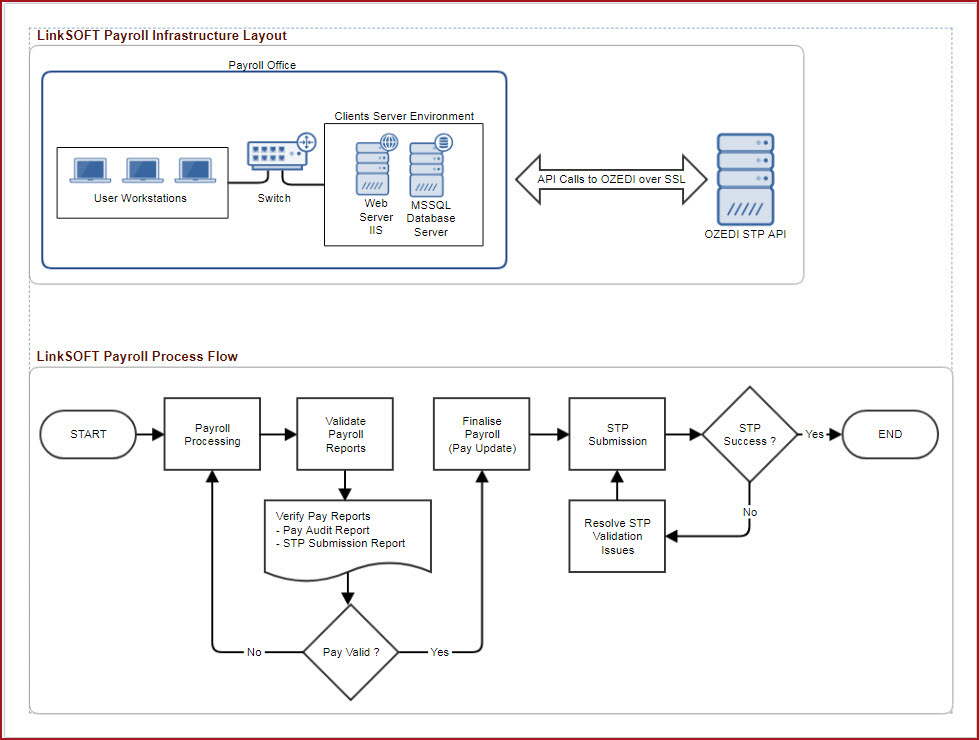
Figure 2: ATO
Single Touch Submission