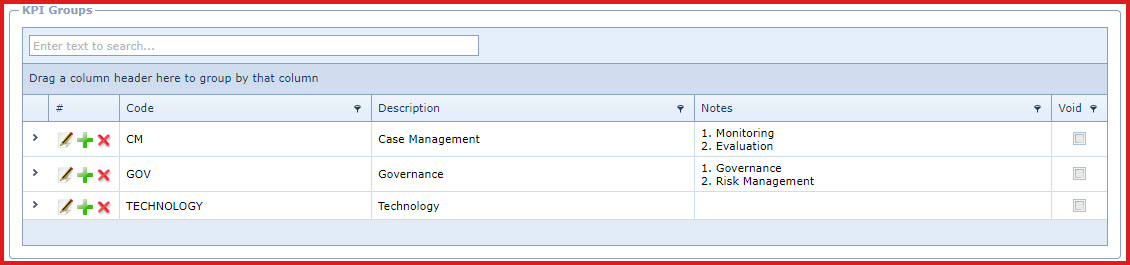KPI Groups is used to create and
maintain groups that classify the types of appraisals.
KPI Groups are use to create the "Appraisal Template ". For example,
- The groups can be defined as departments and each
department has its own key performance indicators.
- The groups can for each hierarchy for instance a KPI
Group for "Graduate" , "Team Leader's and "Managers".
Steps to create KPI Groups:
-
Click on the "Green
Plus Sign". This will open the "Edit Form".
-
Enter below details
-
Code - Enter a code.
The can be a set of alphanumeric values to uniquely identify
each appraisal KPI Group.
-
Description - Enter
the detailed description of the appraisal KPI Group.
-
Notes - This
is an open text field, users can enter referential notes.
-
Void - Void records
will be "Disabled" and will not appear in any lookups . Edit the record and
"UN-tick" void to activate a record.
-
Save. Click on the "Floppy Icon".
Figure 1: KPI Group
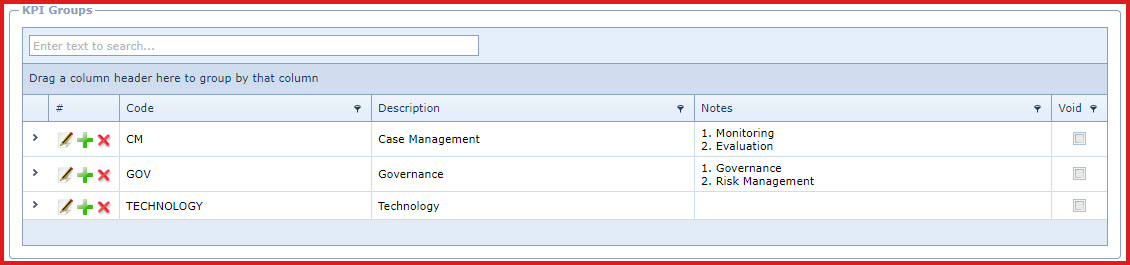
 Link Technologies - LinkSOFT Documentation
Link Technologies - LinkSOFT Documentation  Link Technologies - LinkSOFT Documentation
Link Technologies - LinkSOFT Documentation