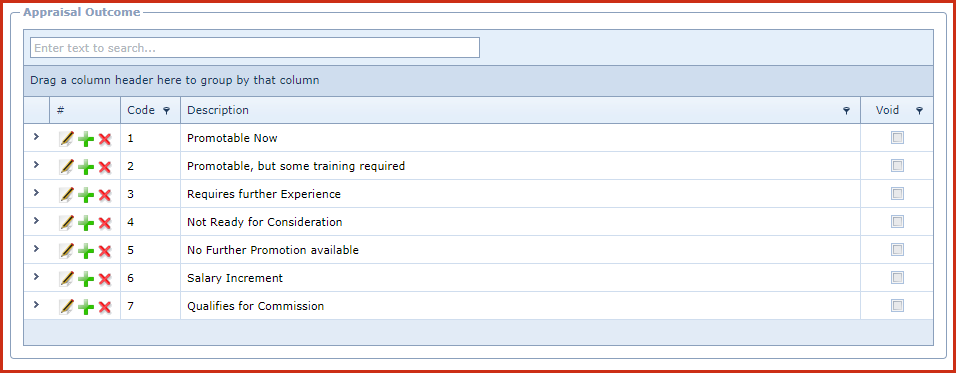-
Code - Enter a
code which can be a set of alphanumeric values to uniquely identify each appraisal
outcome.
-
Description -
Enter the detailed description of the appraisal outcome.
-
Notes - This
is an open text field, users can enter referential notes.
-
Void - Void records
will be "Disabled" and will not appear in any lookups . Edit the record and
"UN-tick" void to activate a record.
-
Save. Click on the "Floppy Icon".
 Link Technologies - LinkSOFT Documentation
Link Technologies - LinkSOFT Documentation  Link Technologies - LinkSOFT Documentation
Link Technologies - LinkSOFT Documentation