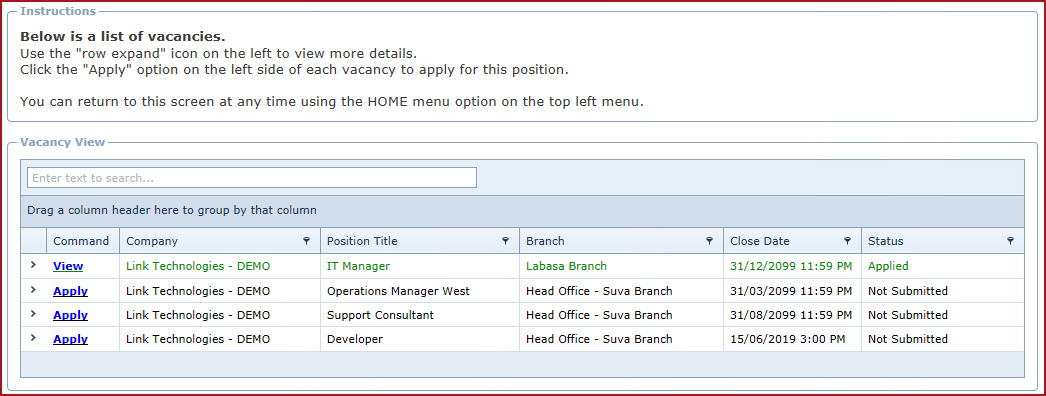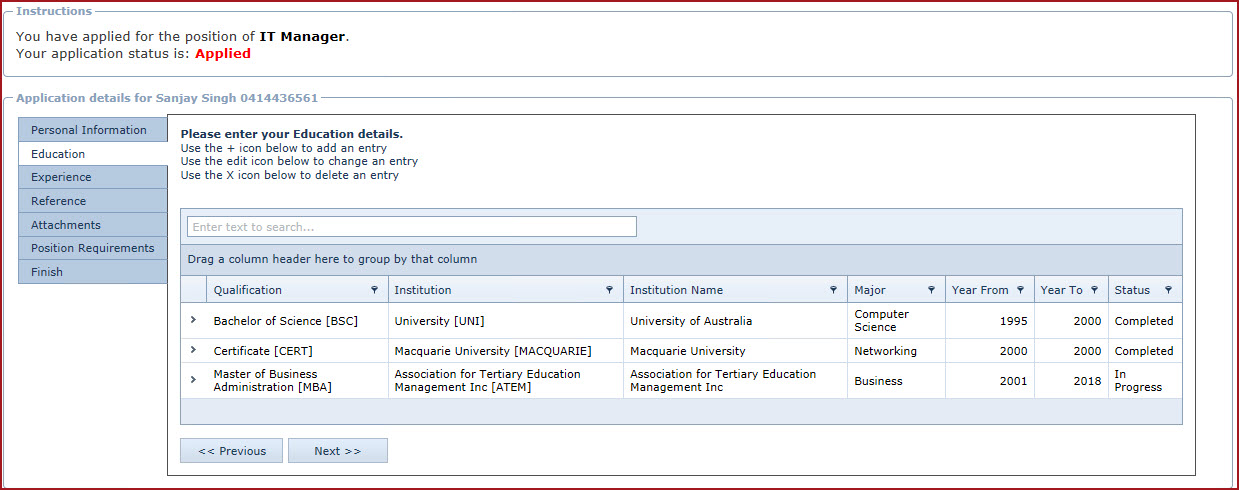Overview
"Vacancy View"
contains vacancies that have been advertised. Applicants
can "View" or "Apply" for the vacancies. Applicants can expand into the
details of a vacancy
to view
the "Job Description" and "Qualification" requirements.
Notes
-
Users
will need to
Register in Link WEB to log in and
apply for a vacancy.
-
Vacancies that have passed
the "Closing Date" and "Time" will be removed automatically from
"Vacancy View".
-
Users will not
be able to edit details once the application has been
"Submitted".
Reports
-
My Application
Status
Steps to apply for Vacancies
-
Click on the
"Apply Link" .
The system will redirect you to the "Vacancy
Application" page. Follow the
guidelines on each page during the application process.
-
Enter below
details:
-
Personal Information
-
The "Next" button is activated
after the applicant has entered data for all required
fields.
-
Education
-
Reference
-
-
Position Requirements
-
Finish - Once
above information has been updated click on Submit Application button
to complete the
application.
-
An email notification will be
sent to confirm the application.
Figure
1: Vacancy View
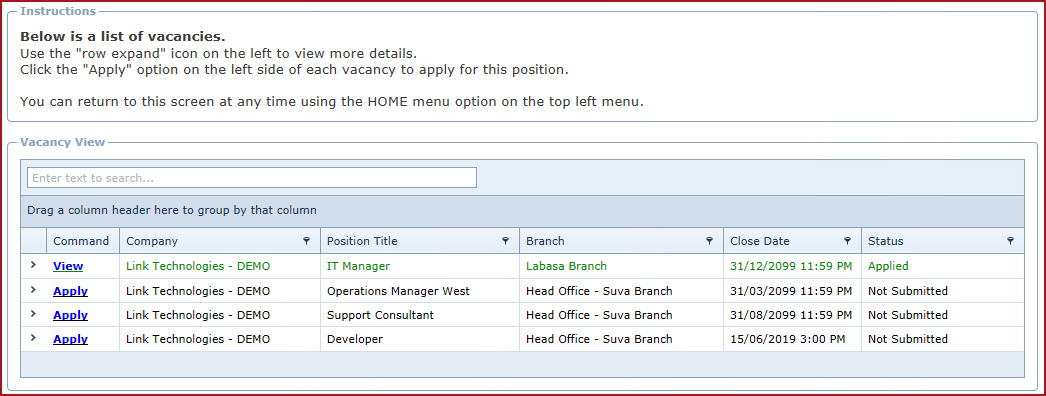
Figure
2: Vacancy Apply
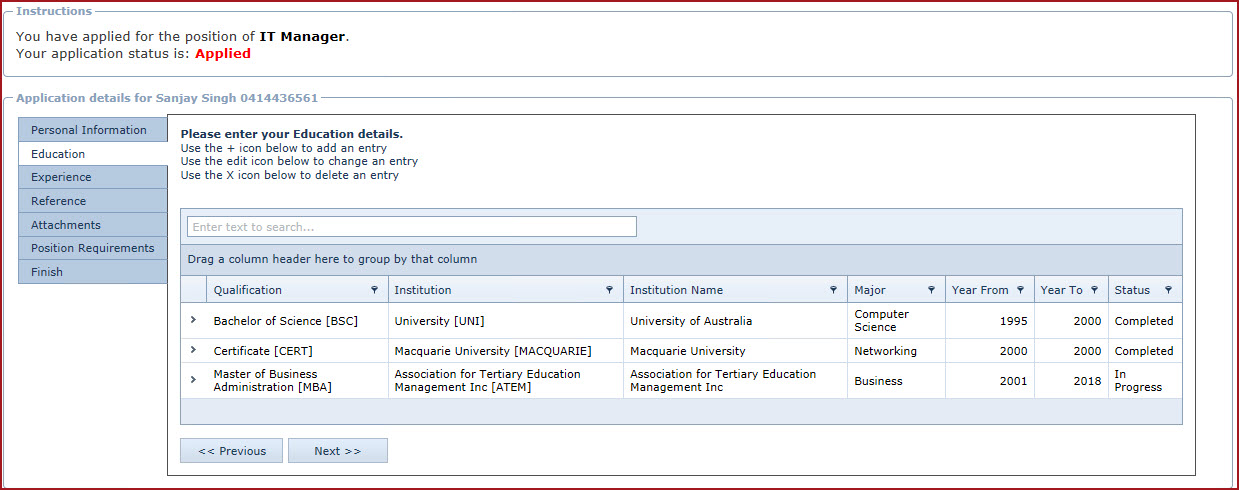
 Link Technologies - LinkSOFT Documentation
Link Technologies - LinkSOFT Documentation  Link Technologies - LinkSOFT Documentation
Link Technologies - LinkSOFT Documentation