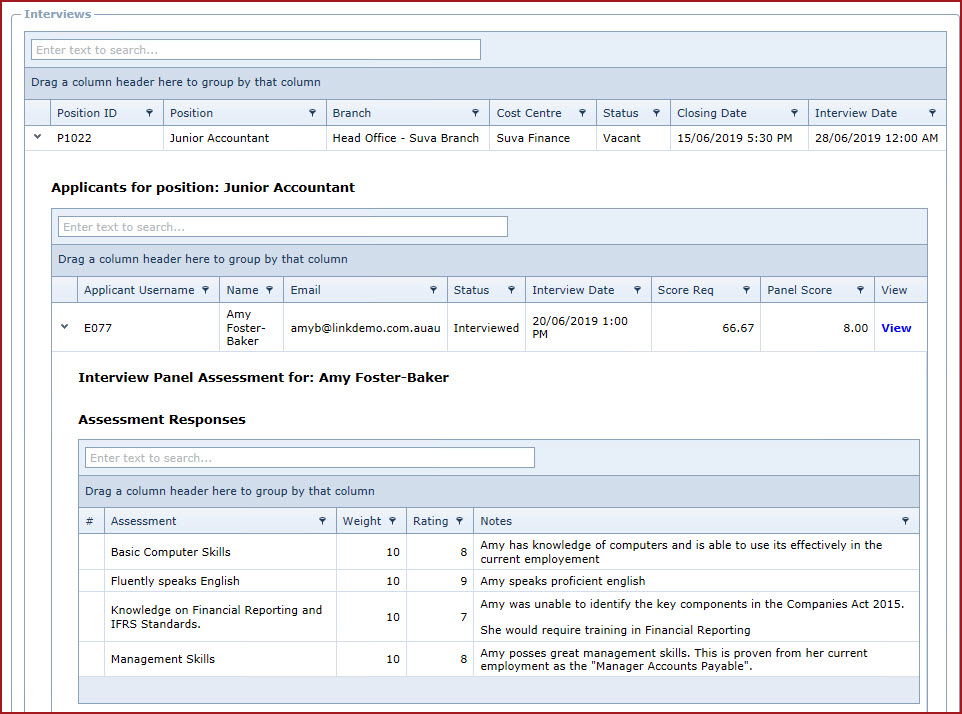Overview
Interviews contains a list of vacant vacancies for which the user is in the "Interview Panel". Interviews allow users to update the interview assessment points for each applicant. Refer to Figure 1.
Reports
-
Vacancy Applicant Status
-
Vacancy Applicant Listing
Steps to update Interview Assessment Points:
-
Expand into the detail of the interview. This will show the list of all applicants. The "View" link will open the application of the applicant.
-
Expand into the detail of an applicant. This will load the "Assessment" list.
-
Assessments are populated from the position.
-
Click on the "Pencil Icon". This will open the edit form.
-
Enter the assessment "Rate".
-
Weight is the highest score that can be achieved.
-
Enter "Notes" to justify the rating.
-
Expand into the details to view the notes after the record has been saved.
-
Save. Click on the "Floppy Icon".
-
Update the rate for all assessment items for an applicant then click on the "Submit Assessment" button.
-
"Submit"
button is enabled when the applicant's status is "Shortlisted"
-
Users will not be able to re-submit assessment points.
-
The assessment ratings are averaged with other ratings from other panel members to calculate a final "Panel Score".
-
Assessment Points Calculations
-
The assessment rating for each assessment criteria is the average of assessment responses. For example,
-
Assessment 1 score is 8/10.
-
Assessment 2 score is 4/10.
-
The rating for assessment 1 and 2 will be 6.
-
The "Panel Score" is the average of all scores. This is calculated as a whole number.
Figure 1:
Interviews
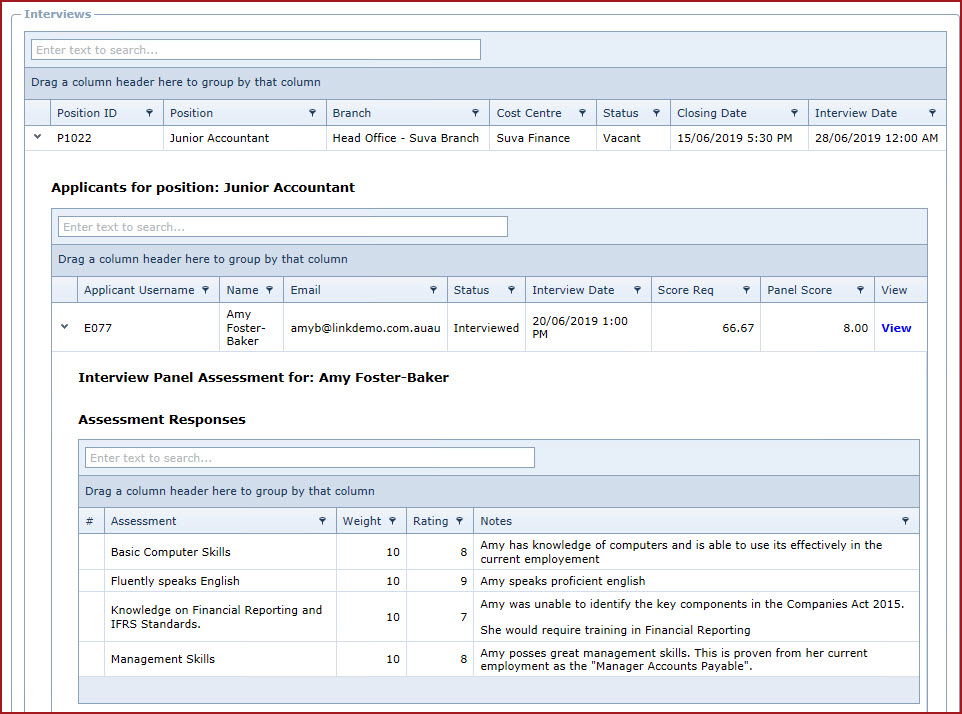
 Link Technologies - LinkSOFT Documentation
Link Technologies - LinkSOFT Documentation  Link Technologies - LinkSOFT Documentation
Link Technologies - LinkSOFT Documentation