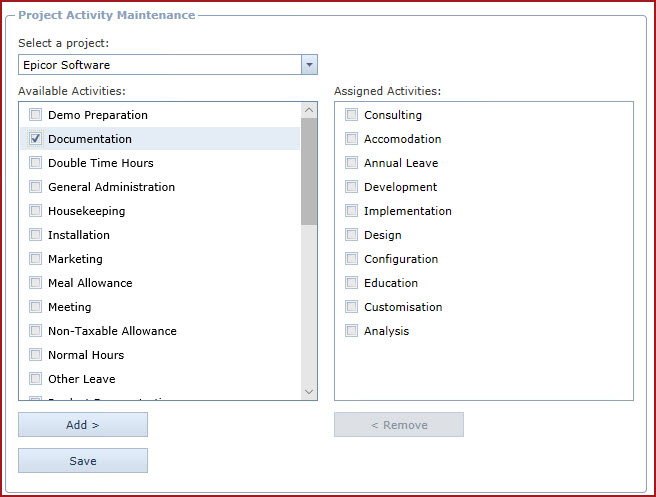Link Technologies - LinkSOFT Documentation
Link Technologies - LinkSOFT Documentation  Link Technologies - LinkSOFT Documentation
Link Technologies - LinkSOFT Documentation Project Activities is used to add available activities for a project. This is required to create "Time Entries".
For example, a "HR" project will include "Employee Administration" as an activity whereas "System Development" will include "Interface Design" as an activity.
Notes
Figure 1: Project Activities