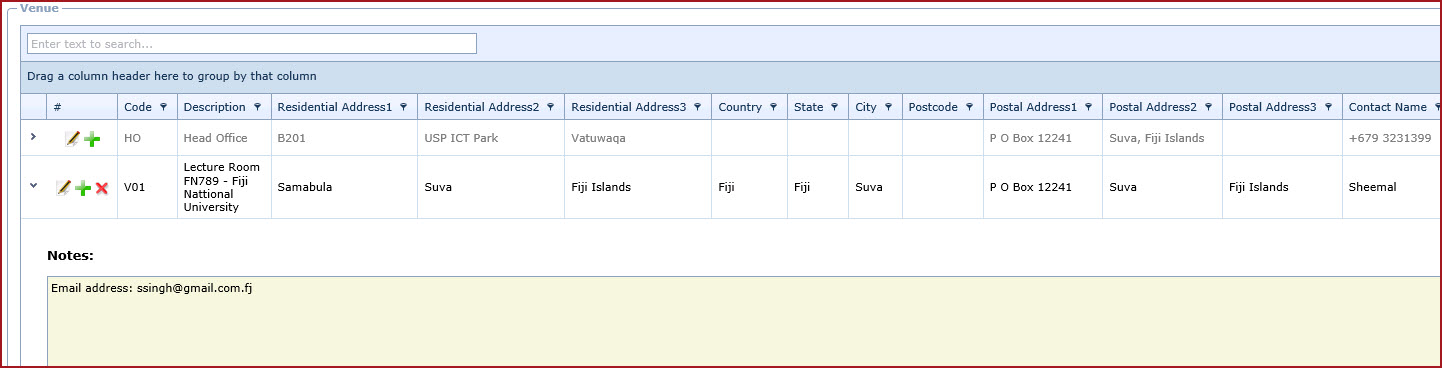-
Enter a venue "Code". "Code" is a unique
alphanumeric code to uniquely identify each record.
-
Enter the venue
"Description".
-
Enter the "Residential Address".
-
Select the "Country", "State" and "City".
"Country", "State" and "City" are maintained under "LinkWeb - Company
Administration - Dropdown"
-
Enter the "Post Code"
-
Enter the "Postal Address".
-
Enter the "Name" , "Phone" and "Fax" number
of the contact person.
-
Enter "Notes" to add
additional information.
-
Save. Click on the
"Floppy Icon".
-
Use the "Red X" to "Void" a
record.
- Void records will be "Disabled" and
will not appear in any lookups.
-
Edit the record and "Un-tick" void to activate
a record.
 Link Technologies - LinkSOFT Documentation
Link Technologies - LinkSOFT Documentation  Link Technologies - LinkSOFT Documentation
Link Technologies - LinkSOFT Documentation