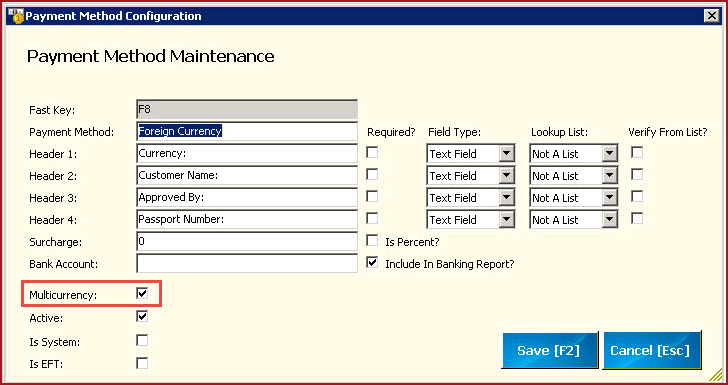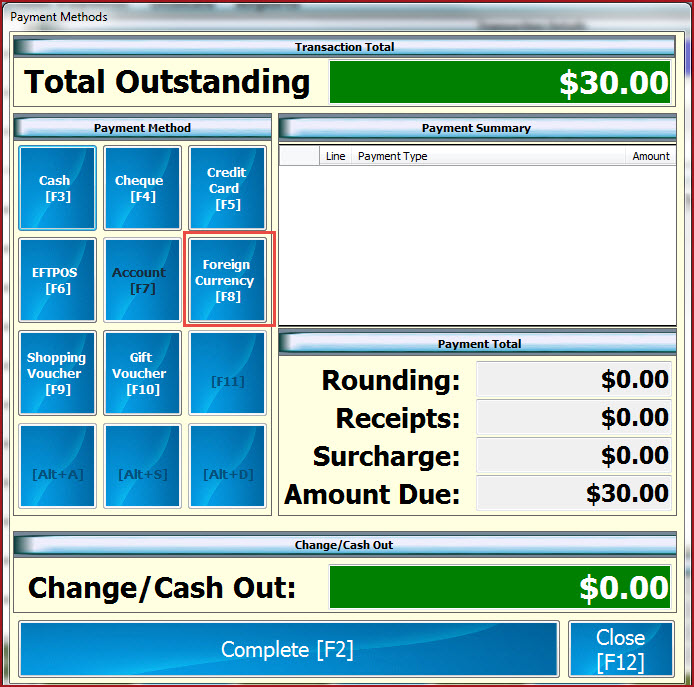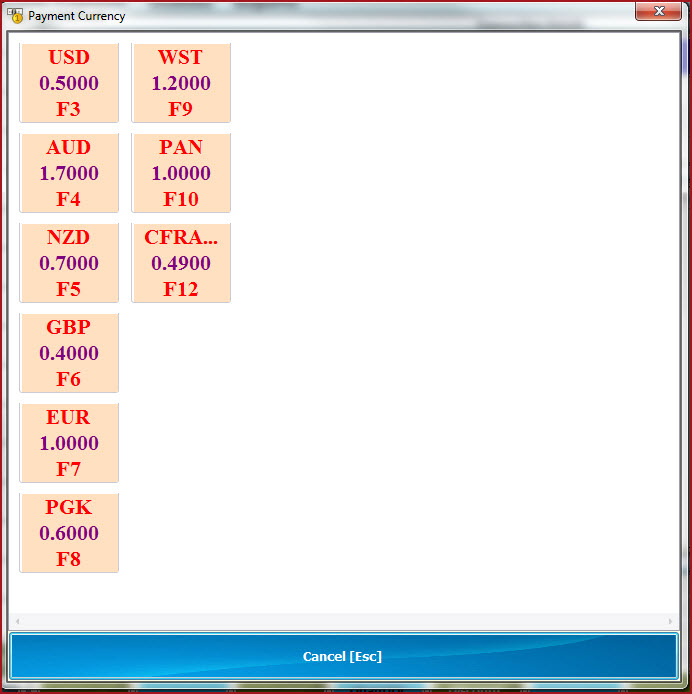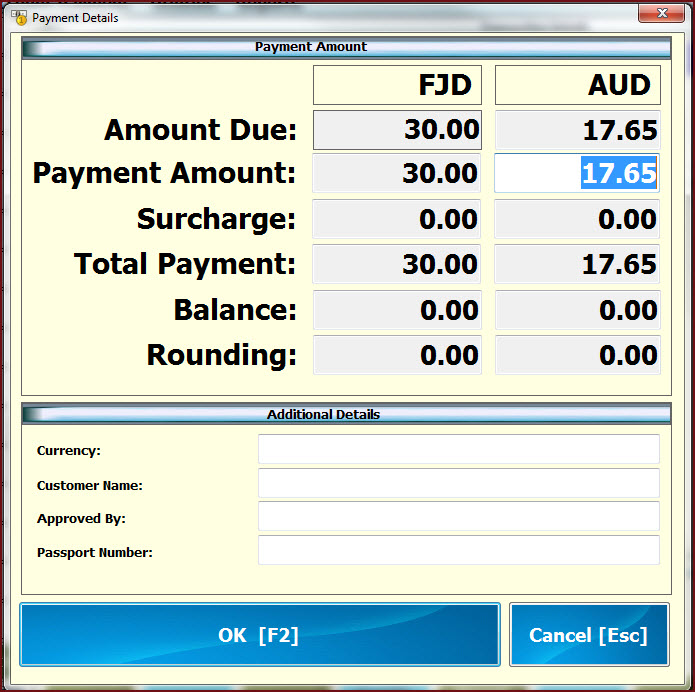Users need to setup multi-currency before processing sales.
-
-
Processing POS Transactions
-
Navigate to Start Point of Sales.
-
Load the products
-
Save the transaction. This will open the "Payment
Methods" screen.
-
Select the payment method as "Foreign Currency".Refer to
Figure 2.
-
Select the "Payment Currency".Refer to Figure
3.
-
System will calculate the foreign amount to be paid based
on the exchange rate. Refer to Figure 4.
-
Complete the
transaction.
Figure 1: Multi-Currency Payment
Method
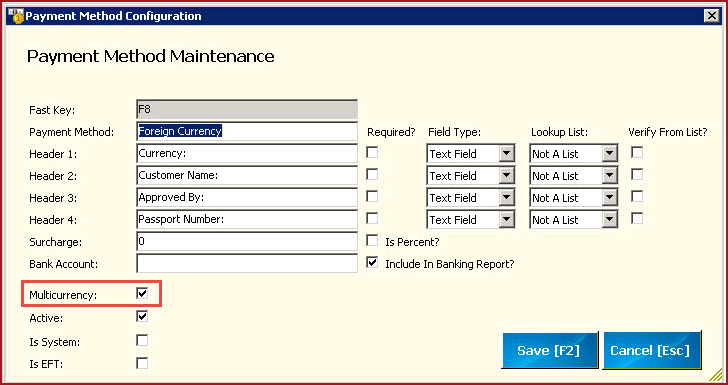
Figure 2: Payment
Methods
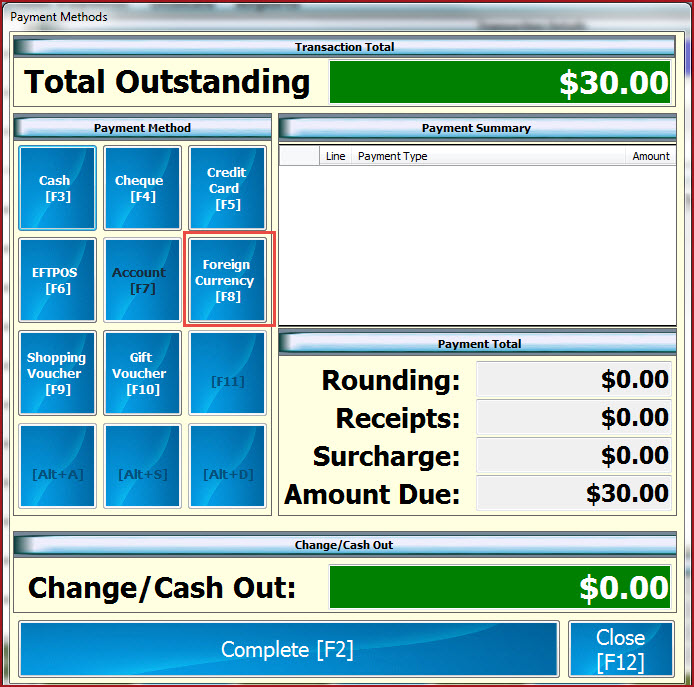
Figure 3: Payment
Currency
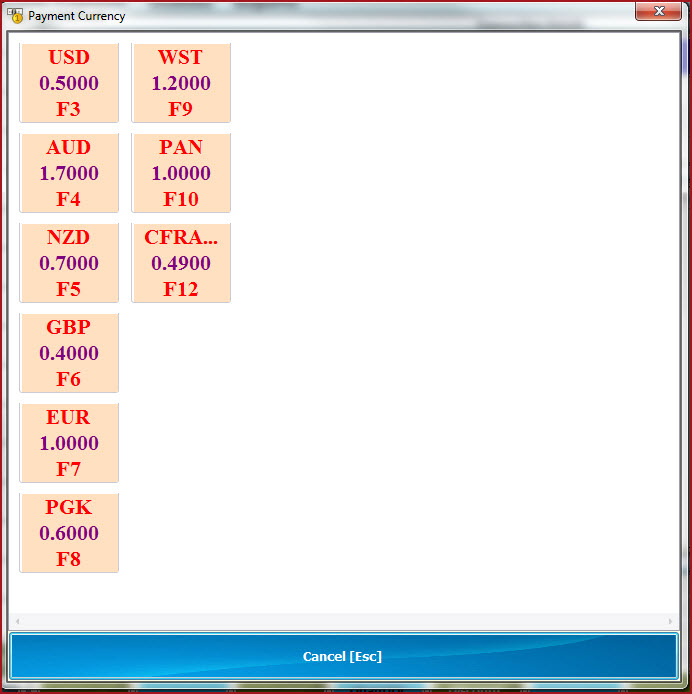
Figure 4: Payment
Details
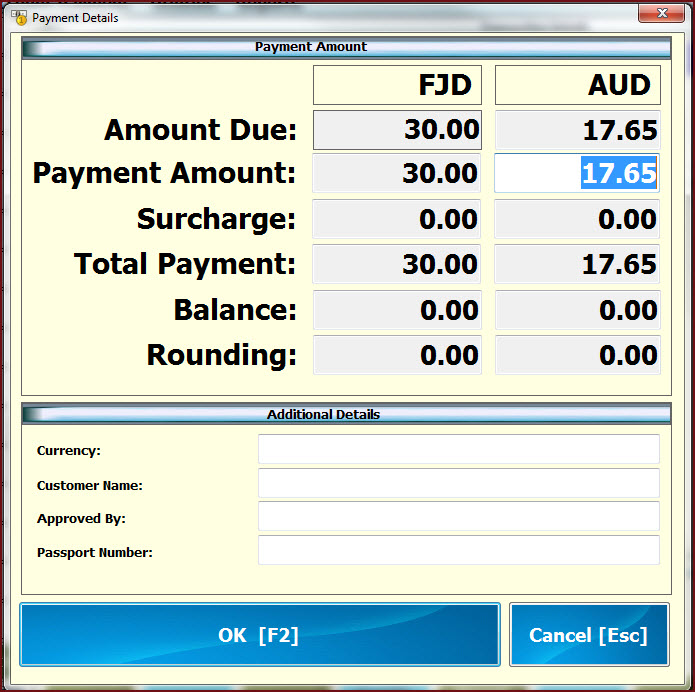
 Link Technologies - LinkSOFT Documentation
Link Technologies - LinkSOFT Documentation  Link Technologies - LinkSOFT Documentation
Link Technologies - LinkSOFT Documentation