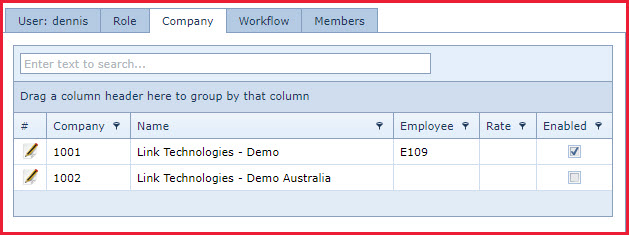Company is used to manage
the access company for a user.
Steps to enable company
access:
-
-
Enter below detail
-
Employee - Enter the "Employee
ID" for the user.
-
The "Employee ID" must be
updated for a user who is an employee in the system. This will allow the
user to create "Time Entries", "Leave Entries" and access "Payslips".
-
The Employee ID is
automatically updated if the user account is created from "Employee
Maintenance".
-
Rate - Enter the employee rate
that should be used for calculation of time entry
hours.
-
This rate
is used for "Projects
" which use the "Employee Rate".
-
Enabled - Tick the "Check Box" to
enable access for the company.
-
Figure 1: Company
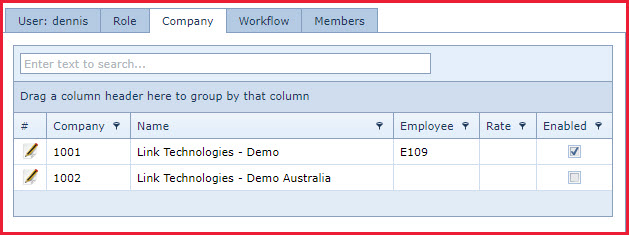
 Link Technologies - LinkSOFT Documentation
Link Technologies - LinkSOFT Documentation  Link Technologies - LinkSOFT Documentation
Link Technologies - LinkSOFT Documentation