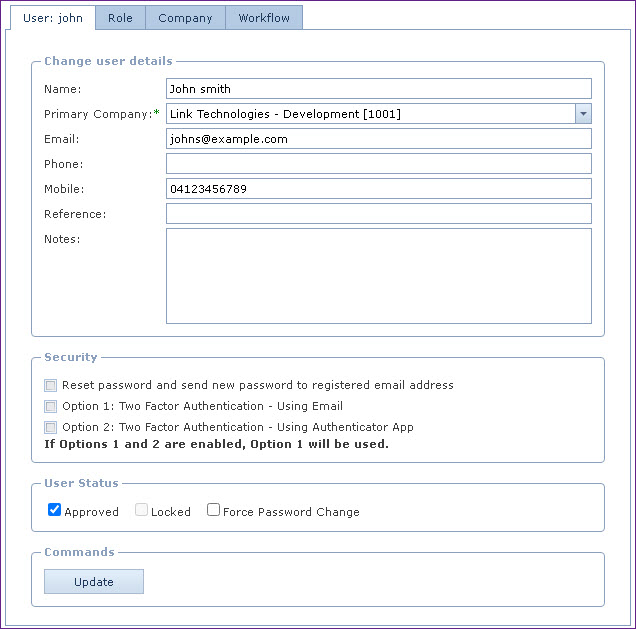User tab contains
general information about the user.
-
Change
User Details
-
Name
-
Primary Company - This is
the primary company
the user has access to.
-
Email -System generated emails/alerts for the user is sent
to the email
address from the user profile.
-
Phone
-
Mobile
-
Reference
-
Notes
-
Security
-
Reset password - The system administrator can "Reset" password for users
who has
lost or forgotten their password.
-
Two-Factor Authentication - The system administrator can enable/disable "Two-Factor
Authentication (2FA)"
-
Option 1:
Two-Factor Authentication - Using Email
-
Option
2: Two-Factor
Authentication - Using Authenticator App
-
User Status
-
Approved - A user needs to be
"Approved" to able to login.
-
Locked - The "Locked" check box will be enabled when a
user account has been locked.
-
Unlock - The system administrator can unlock
the user
using the "Unlock User" button.
-
Force Password Change - The administrator can tick the
option to "Force Password Change". This will force the user to change
their password when they
login into LinkWEB or LinkPOS.
Figure 1: User Tab
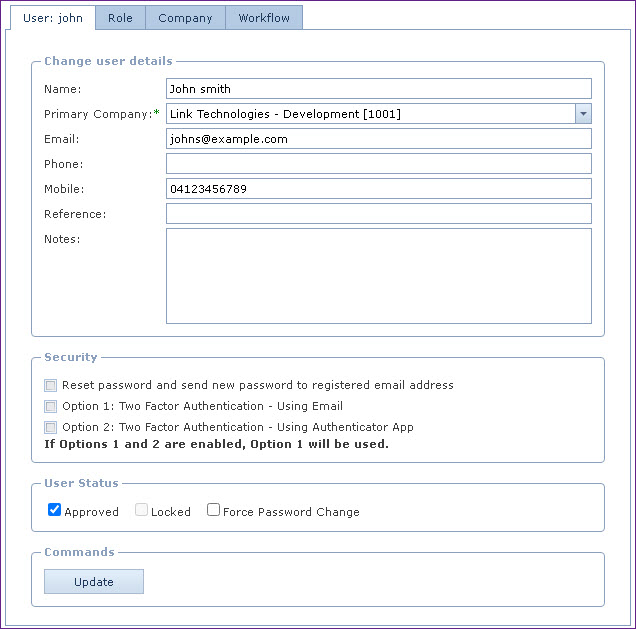
 Link Technologies - LinkSOFT Documentation
Link Technologies - LinkSOFT Documentation  Link Technologies - LinkSOFT Documentation
Link Technologies - LinkSOFT Documentation