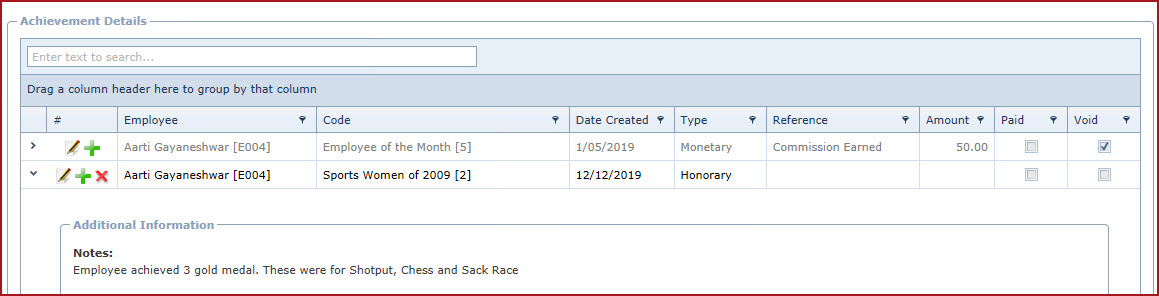Link Technologies - LinkSOFT Documentation
Link Technologies - LinkSOFT Documentation  Link Technologies - LinkSOFT Documentation
Link Technologies - LinkSOFT Documentation Achievement contains details of employee accomplishments during their employment. For example, an employee is awarded a certificate for "Employee of Month".
The following functions are available:
The following type of Achivements can be imported in the pay:
To import Achievements in pay, setup the configuration : "Payroll -> Payrun Type -> Include "Achievement" entries that are marked as monetary when creating a pay."
| Field | Description |
| Employee | Choose the employee. Refer to Employee Access Security |
| Code | Refer to Achievement Maintenance. |
| Date Created | Enter the date when the achivement was created. |
| Notes | This is an open text field, users can enter desired content. |
| Void | Void the selected record |
The following alerts are available:
| Menu | Code | Description | Default Value |
| Configuration | ESS.ALERT.Achievement.Enable | Send an email alert when an employee's "Achievement" record is created in menu "Employee Profile ~> Achievements". This alert is sent to the "employee", "employee's manager" and configuration "HR email address". | Y |