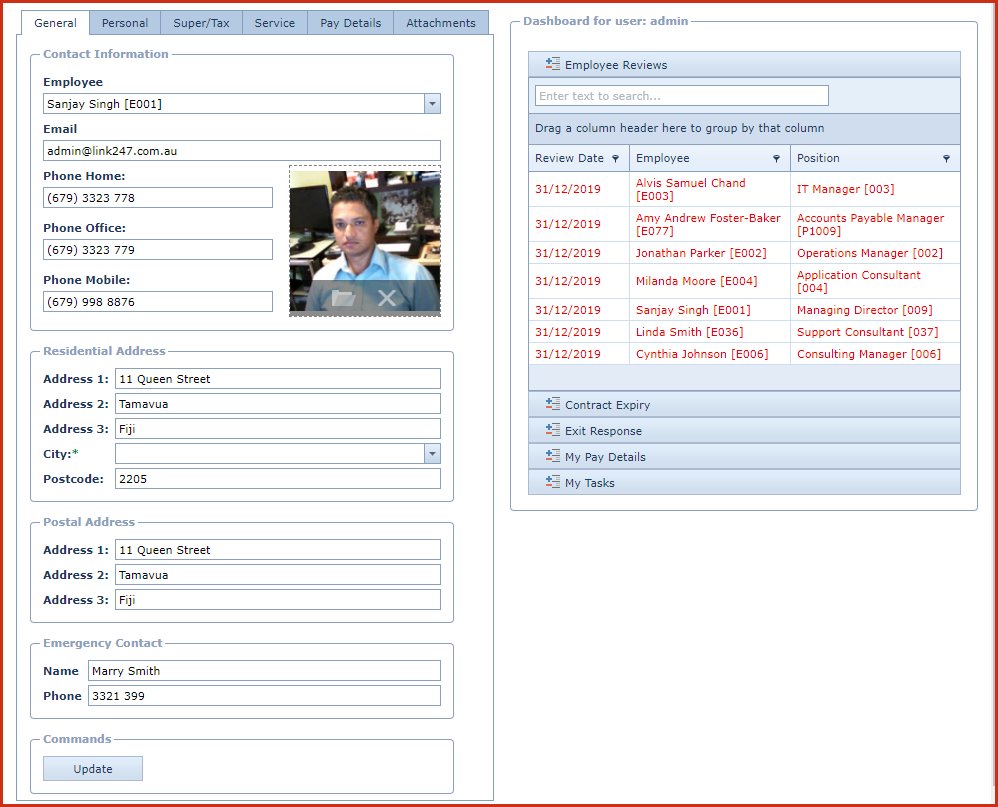Link Technologies - LinkSOFT Documentation
Link Technologies - LinkSOFT Documentation  Link Technologies - LinkSOFT Documentation
Link Technologies - LinkSOFT Documentation Employee Profile page is used by all employees to view their personal and employment details.
The following functions are available:
By default the user will see their own employee profile. To view other employees, change the employee from the dropdown.
When viewing other employees information, the following security access controls display of tabs:
| Tab | Menu | Description |
| Personal | PR101 | Can view "Employee Profile - Personal Tab" for employees that reports to the logged in user |
| Tax | PR102 | Can view "Employee Profile - Tax Tab" for employees that reports to the logged in user |
| Service | PR103 | Can view "Employee Profile - Current Service Tab" for employees that reports to the logged in user |
| Pay Details | PR104 | Can view "Employee Profile - Pay Details Tab" for employees that reports to the logged in user |
Employees can update their contact information shown in the "General Tab". This is controlled by security access "PR001 - Employee Profile: Allow Edit"
Steps to update information:
Employees can upload a picture on their profile. This is controlled by security access "PR001 - Employee Profile: Allow Edit"
Use the following specifications for the image to upload:
Steps to upload image:
The dashboard displayed is always of the user logged in. The following functions are available:
Figure 1: Employee Profile