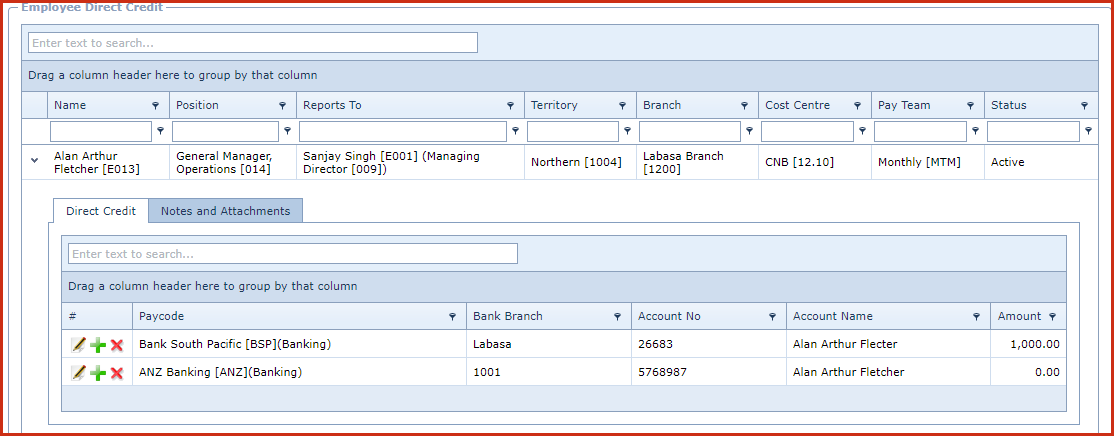Link Technologies - LinkSOFT Documentation
Link Technologies - LinkSOFT Documentation  Link Technologies - LinkSOFT Documentation
Link Technologies - LinkSOFT Documentation Direct Credit stores bank account for employees who are paid by "Pay Scheme = Direct". Multiple bank accounts can be set to allow pay split.
| Field | Description |
| Paycode | List of Paycodes filtered by "Paycode Types: Banking" |
| Bank Branch | Bank Branch Number or BSB Number |
| Account No | Enter the bank account number provided by the employee. Refer to the Bank File Export for account number formats for specific banks. |
| Account Name | Enter the account name of the account number |
| Amount | Set the amount as 0 to transact the Net Pay to this bank. See "Setup multiple bank accounts" |
If the employee wishes to split the net pay into separate banks, then enter the amount for each bank.
For example, Employee earns $3,000 per pay and requested to deposit $1,000 in BSP bank and $2,000 in ANZ Bank.
When the pay is processed, $1,000 will be transacted to BSP and the remaining value will be deposited in ANZ.
The following alerts are available:
| Menu | Code | Description | Default Value |
| Configuration | mail_employee_duplicate_BankAccount_flag | Send an email alert when a duplicate "Bank Account Number" is entered in menu "Employee Profile ~> Pay Direct Credit". This alert is sent to configurations "Payroll email address" and "HR email address". | Y |
Figure 1: Employee Direct
Credit