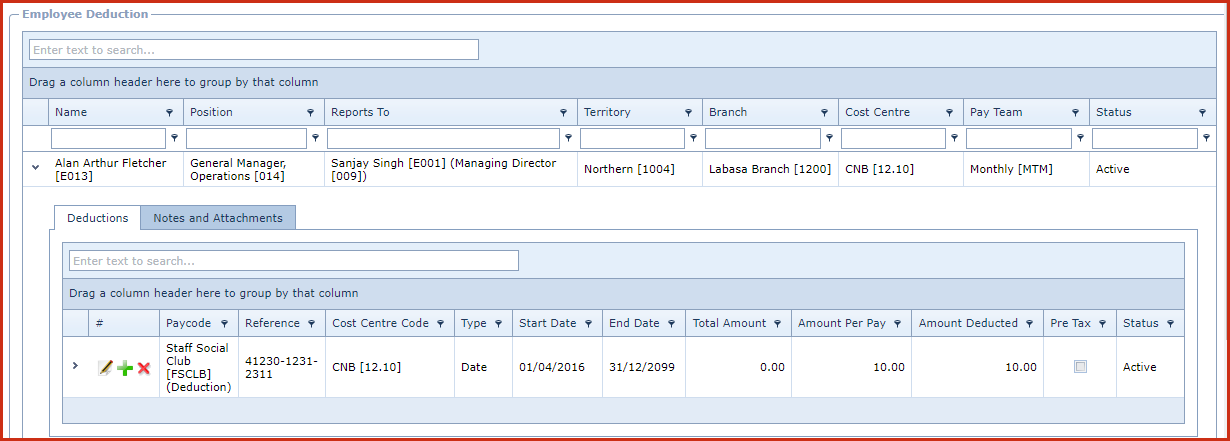Link Technologies - LinkSOFT Documentation
Link Technologies - LinkSOFT Documentation  Link Technologies - LinkSOFT Documentation
Link Technologies - LinkSOFT Documentation Deductions is used to setup paycodes that will be deducted
in each pay. There are controls in place to specify when to stop the deduction.
The following functions are available: To import deductions in pay, setup the
configuration
:
"Payroll -> Payrun Type -> Include "Deduction" entries when creating a
pay." Deductions can be setup in two ways: This flag controls if the deduction is before tax or after tax
calculations. Figure 1: Employee Deduction
1. Configuration to Import Deduction in pay
2. Setup Deduction
Field
Description
Paycode List of
Paycodes
filtered by "Paycode Types: Deduction"
Reference
Reference code
to tag with the deduction.
Cost Centre
Cost Centre used when processing pay.
Based On
Start Date
When using "Date" option. Date
entered here is when the deduction is effective from.
End Date When using "Date" option. Date entered
here is the end date. Once the "End Date" has reached, the deduction
status will be closed. Total Amount
When using "Value" option. Amount entered
here is the ceiling amount. Once this amount has been deducted, the
deduction status will be closed.
Amount Per Pay This is the dollar value of the benefit
deducted in each pay
Amount Deducted
This is a cumulative sum of the amount of
deduction that has been deducted.
Pre Tax
Status
The following statuses are available:
Notes This is
an open text field, users can enter desired content.