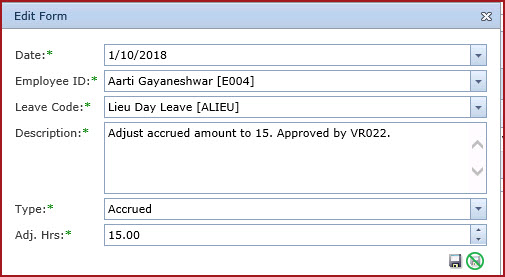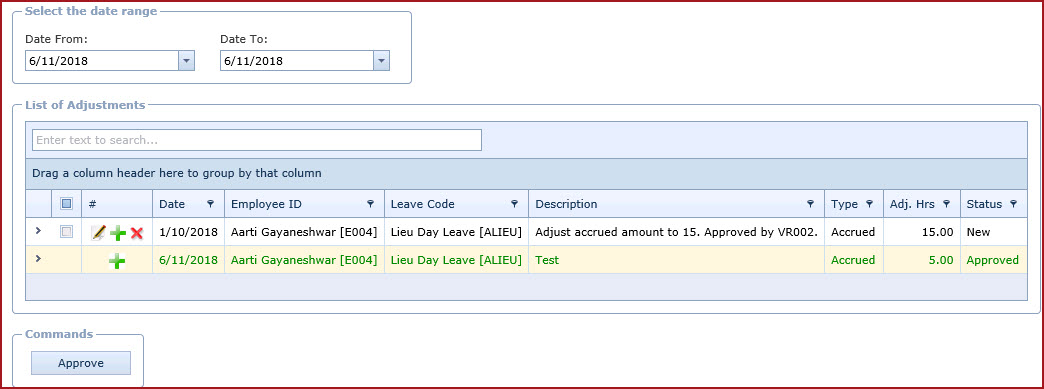Leave
Adjustments allow users to adjust leave
amounts for "Allocation, Balance brought Forward, Accrued and Taken" balances of an employee. The leave adjustment must be approved to update
the leave balance
-
The Leave Adjustment screen will load all active employees
in the system.
-
All leave adjustments that are not approved are loaded regardless of the date range chosen. Once adjustment has been approved it can be
filtered by date.
-
Leave balances will accumulate base on the
adjustments. For example,
-
Adjustment 1 was made with amount 15 for Annual Leave accrued. Allocation accrued is updated with
amount as 15.
-
Adjustment 2 was made with amount 5 for Annual Leave accrued. Allocation accrued is updated with amount
as 20 (15+5).
Steps
to create the a leave adjustment
-
Click on
the "Green Plus Sign". This will open
the "Edit Form".
-
Enter below details:
-
Date -
Select the
date of adjustment
-
Employee ID - Select the employee
from the list
-
Leave
Code - Select the leave code
from the list
-
Description - Enter the
reason of adjustment.
-
Type -
Select the leave value
to be adjusted
-
Adj.
Hrs - Enter the
hours to adjust
-
Positive Hours will increase
the leave value.
-
Negative Hours will decrease
the leave value.
-
Save.
Click on
the "Save Icon".
Figure 1: Leave Adjustment Entry
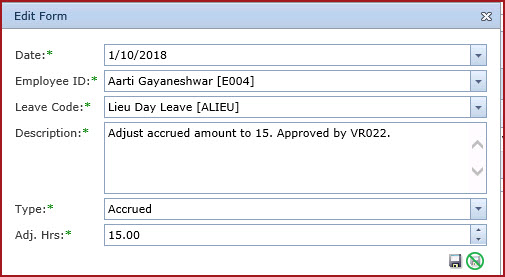
Figure 2: Leave
Date filters
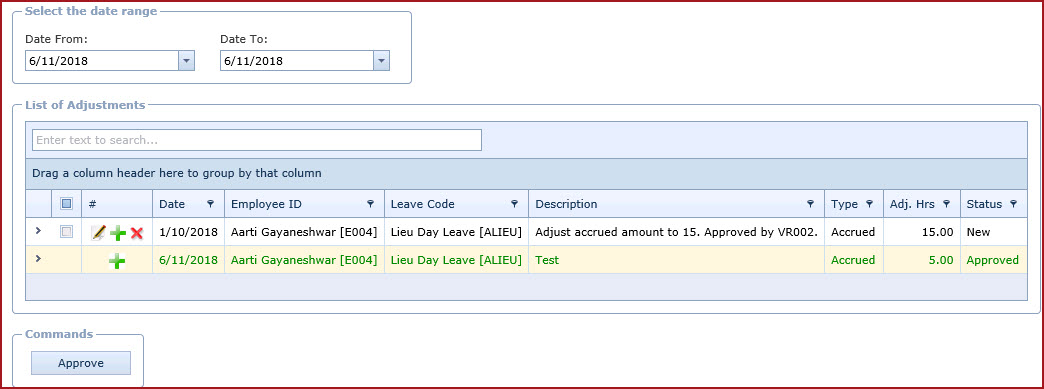
 Link Technologies - LinkSOFT Documentation
Link Technologies - LinkSOFT Documentation  Link Technologies - LinkSOFT Documentation
Link Technologies - LinkSOFT Documentation