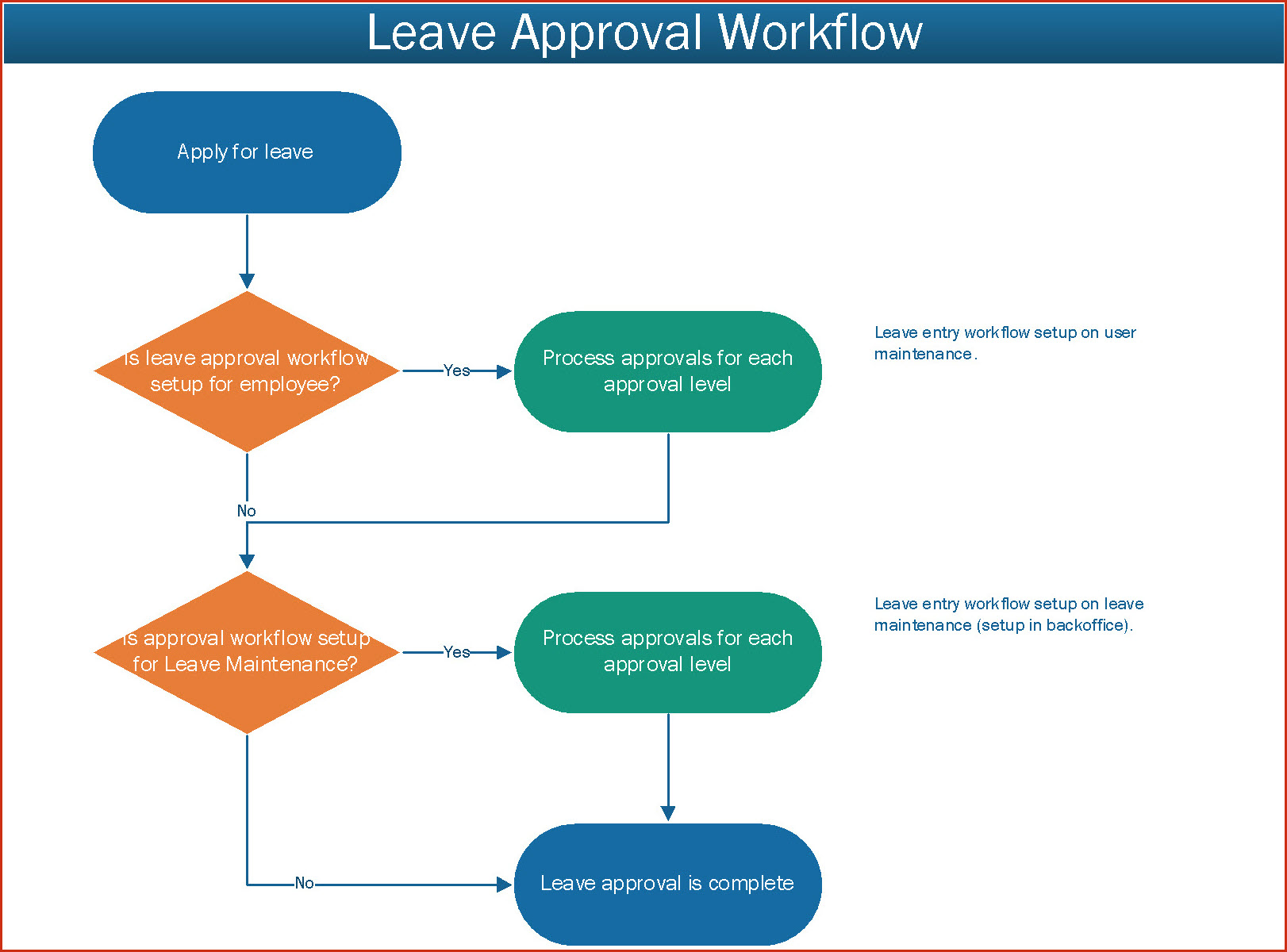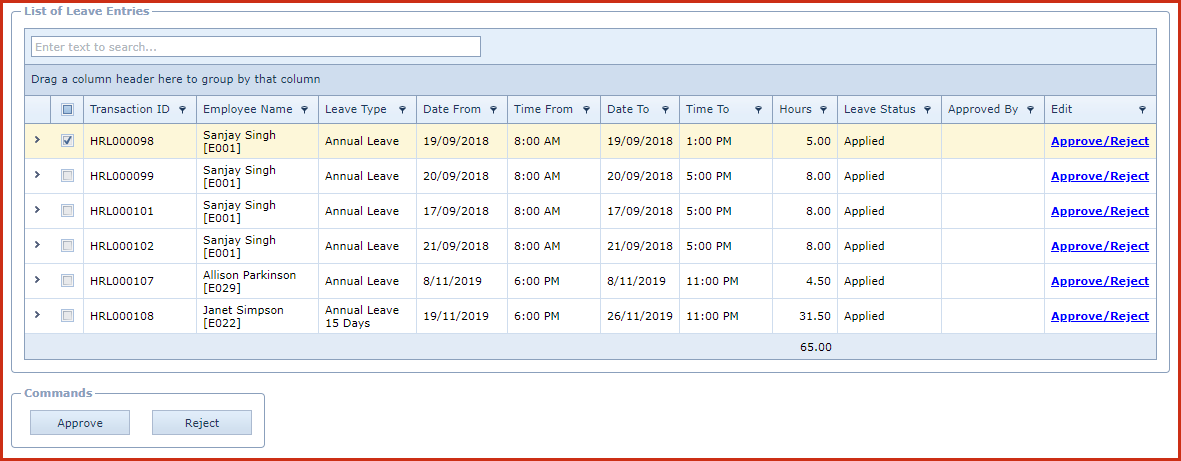Leave approval workflow can be configured as
follows.
The following processes occur when a leave is
approved:
Leave entry is split into appropriate pay periods.
System will send an email alert to
the employee.
Enable configuration " ESS.Alert.Leave.Enable"under "Linkweb - Company Administration
- Configuration - Human Resource Management - Alerts".
"
Users can enable process "ESS020
- Pending Leave Approval Alert". This will send an alert to the approver
which leave applications awaiting
approval.
Steps
to Approve or Reject Leave in a batch
Click the "Grey Arrow"next to the leave
transaction. This will show the leave
details.
Tick the "Check Box" on the top
grid. This will select all leave
applications.
Click on the "Approve or Reject"
button.
Steps to Approve or Reject
a leave
Click on the "Approve/Reject" link. This will open the "Edit
Form".
Enter "Approver Comments"
Click on the "Approve or Reject"
button.
Figure 1: Leave Approval Workflow
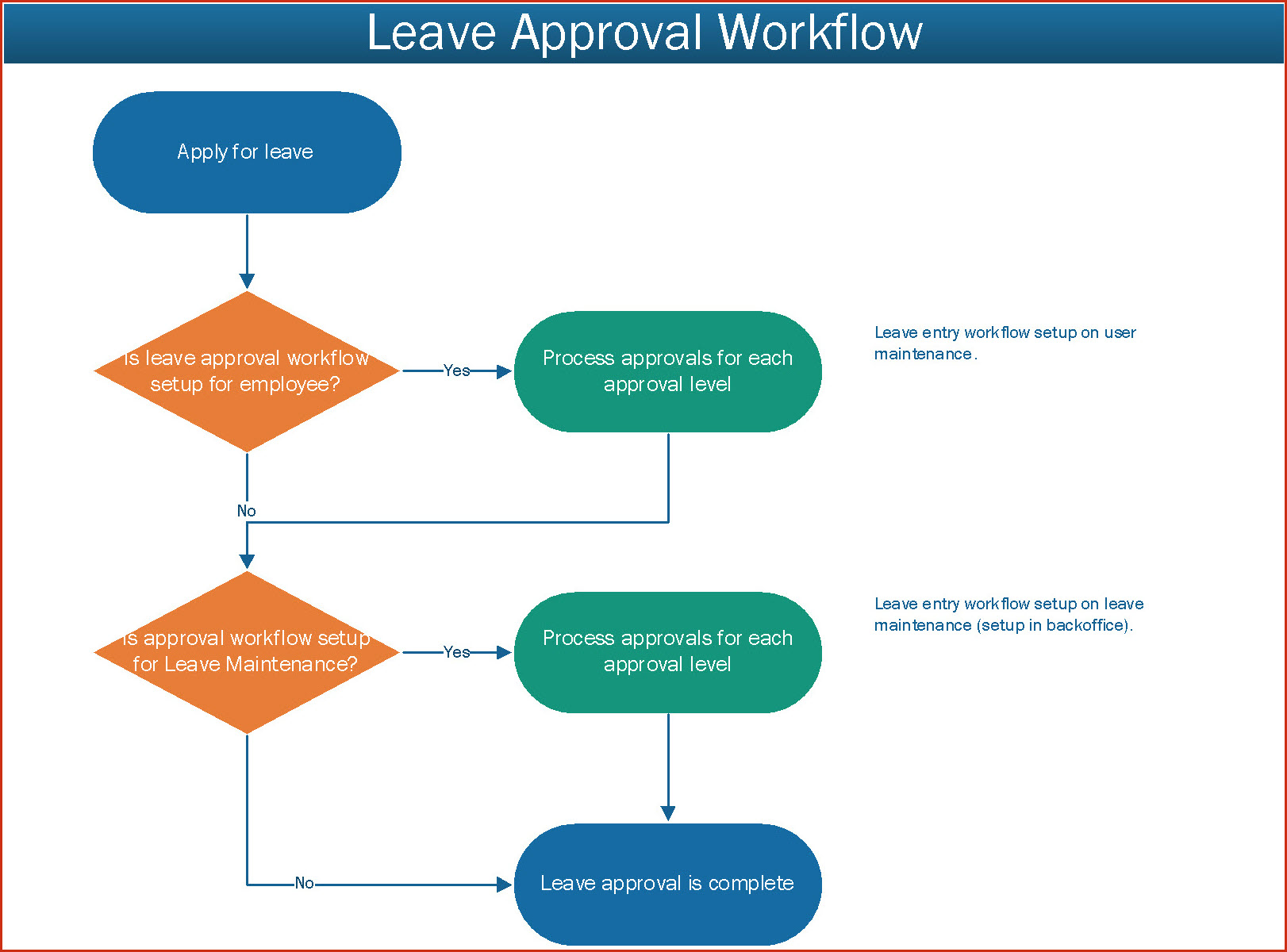
 Link Technologies - LinkSOFT Documentation
Link Technologies - LinkSOFT Documentation  Link Technologies - LinkSOFT Documentation
Link Technologies - LinkSOFT Documentation