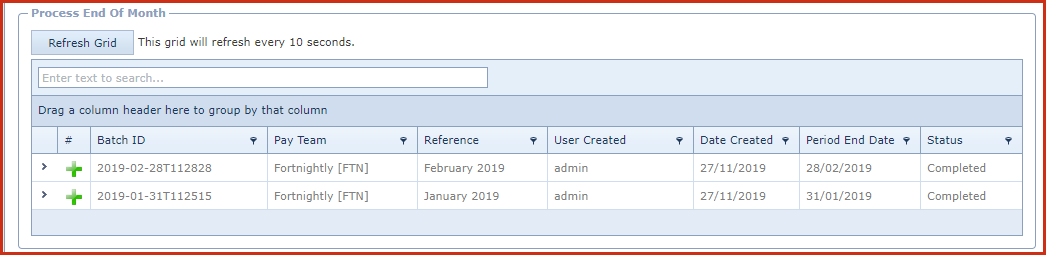Process End of Month allows users to
manually accrue leave of employees at the end of the month.
Steps to Process End of Month
-
Click on the "Green Plus"sign this will open the
"Edit Form".
-
Select the "Month" to accrue leave. This should be
the last day of the month.
-
Select the "Pay team" for which the leave must
accrue.
-
Save. Click on the "Save
Icon".
-
A background process will complete the
accrual.
Figure 1: Process
End of Month
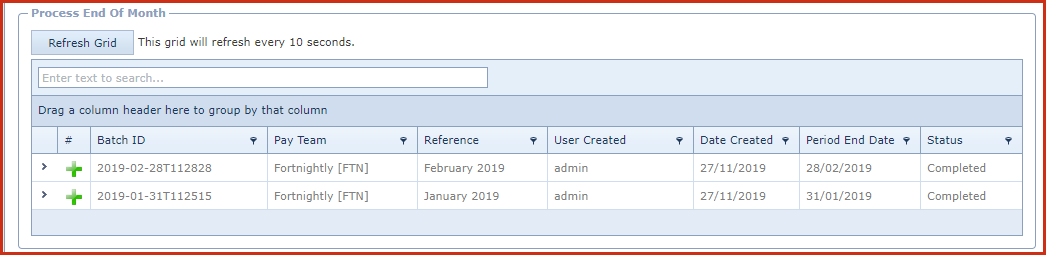
 Link Technologies - LinkSOFT Documentation
Link Technologies - LinkSOFT Documentation  Link Technologies - LinkSOFT Documentation
Link Technologies - LinkSOFT Documentation