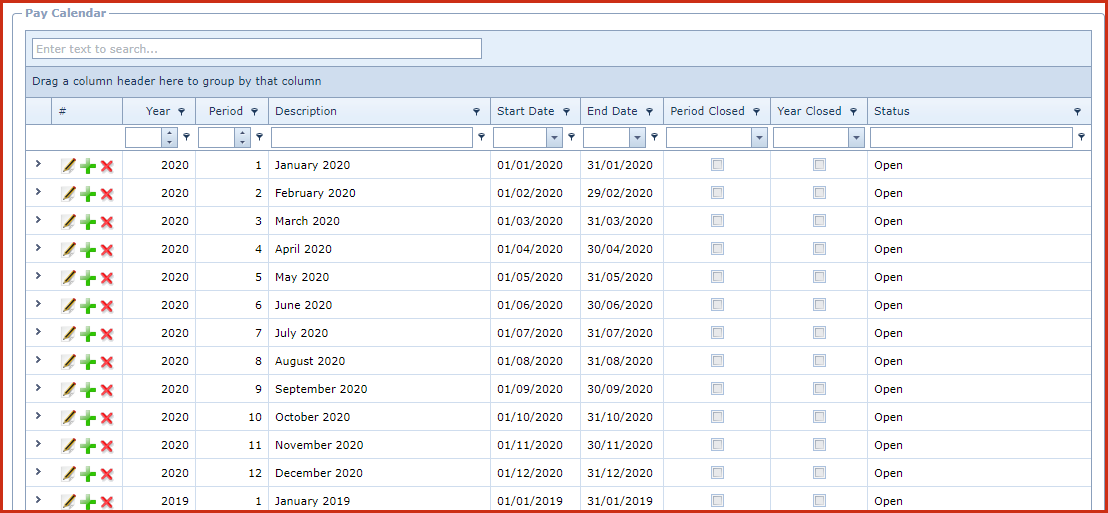Pay Calendar maintains the current, future and past
calendar dates and pay periods for payroll.
Notes
- The Calendar is automatically created at installation of LinkSOFT,
thereafter it is created by processing end of year. Calendar will be created for 2 future years at "End of
Year". For example, if end of year was processed in 2017, system will create
the calendar and periods for 2018 and 2019. Transactions can not be made in a
closed year.
- A period will be closed after end of month.
- Users can manually add details for year, however, the
"Start Date" and "End Date" for a period is not editable.
- Click on the "Green Plus Sign" to add a new period.
Pre-requisites
Enable the "Allow Add", "Allow Edit" and "Allow Delete" access under "
Role
Menu Access " to make changes.
Steps to process "End of Month and End of Year":
- Click on the "Pencil Icon". This will open the "Edit
Form".
- Tick the "Period Closed" check box.
- Save. Click on the "Floppy Icon".
- Execute process "ESS029 - Payroll Period End
Process".
- When the last month of the year is closed, the year will be closed.
Figure 1: Pay
Calendar
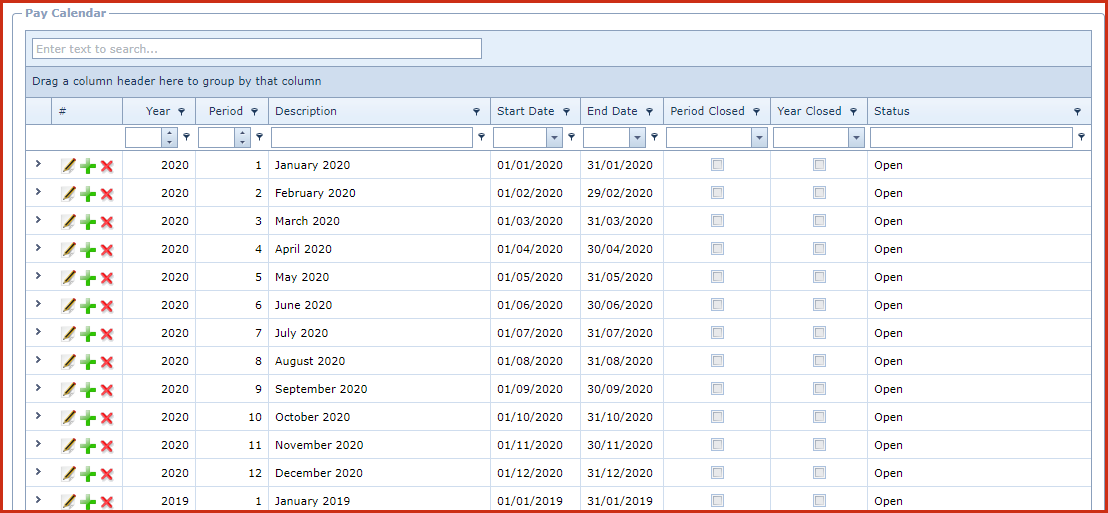
 Link Technologies - LinkSOFT Documentation
Link Technologies - LinkSOFT Documentation  Link Technologies - LinkSOFT Documentation
Link Technologies - LinkSOFT Documentation