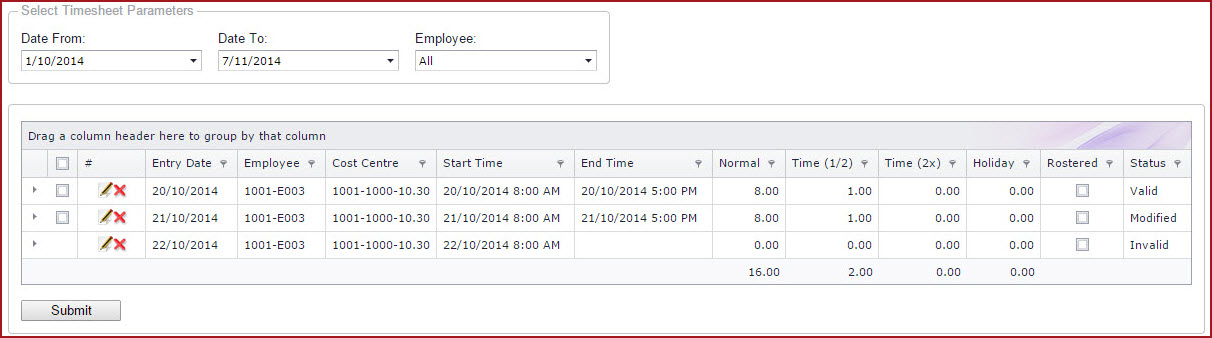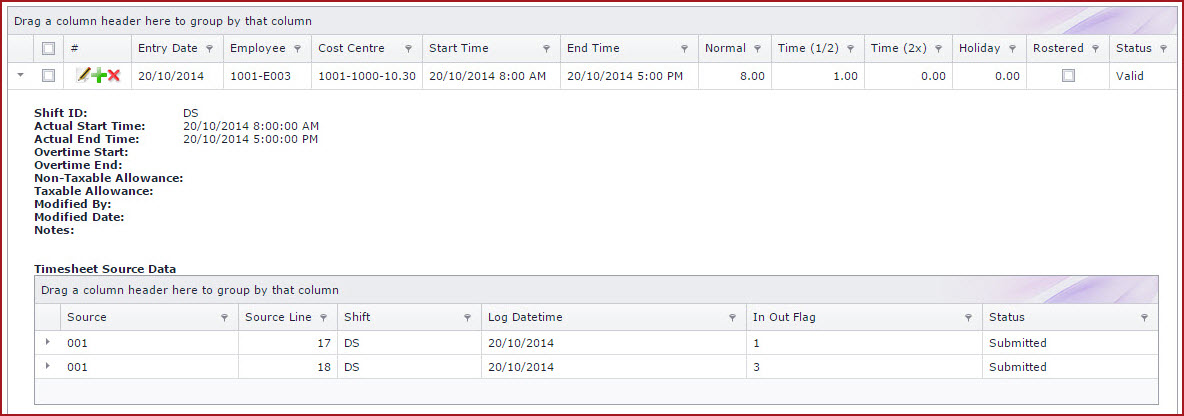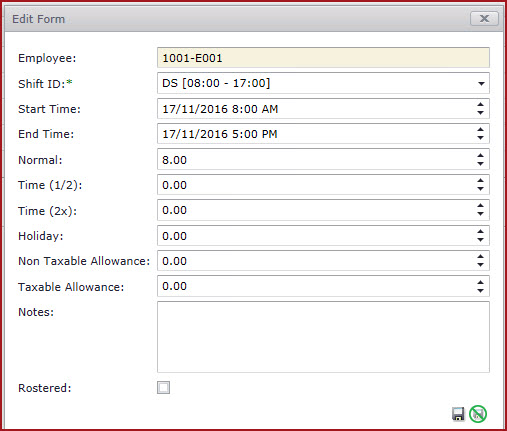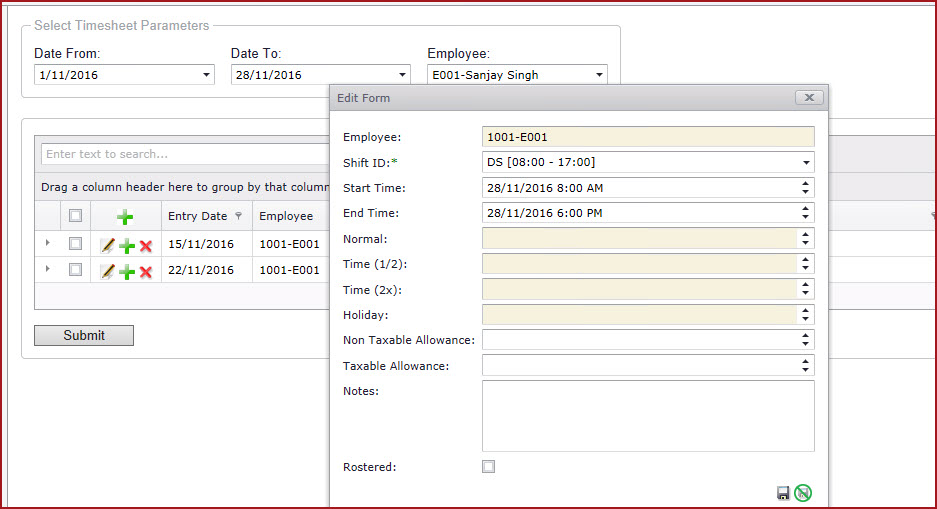-
Use the timesheet parameters to filter the timesheet data on the grid.
-
Review list of timesheet entries. See figure 1 below.
-
Review details of timesheet log that makes the timesheet entry. See figure 2
below.
-
Edit timesheet entry - Note that editing an entry will mark
the status as Modified. Modified entries are excluded from timesheet calculations. Access to "Allow
editing computed timesheet entries" is required for editing. See figure 3
below.
-
Delete timesheet entry - This will mark the status as
Deleted. You can still edit deleted entry to mark it as modified. Access to "Allow editing computed timesheet entries" is required for
deleting.
-
Add timesheet entry - Select an employee from the filter to add timesheet. See figure 4
below.
-
Submit timesheet entry to be created as time entries.
Access to "Can submit timesheet entries" is required for "Submit"
button.
-
Time entry hours is automatically calculates based on shift
segments.
 Link Technologies - LinkSOFT Documentation
Link Technologies - LinkSOFT Documentation  Link Technologies - LinkSOFT Documentation
Link Technologies - LinkSOFT Documentation