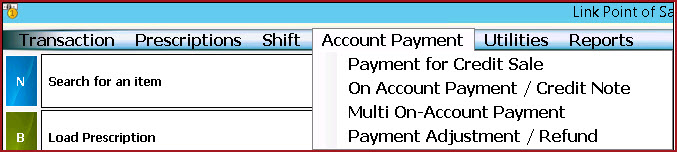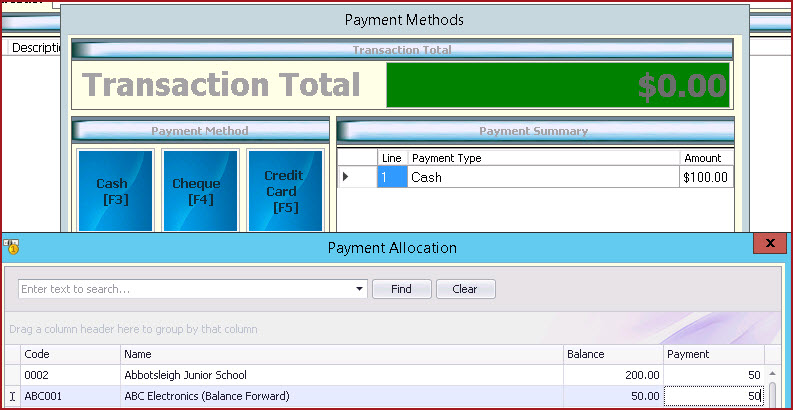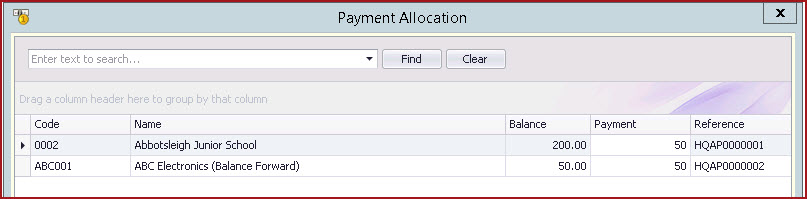Multi On-Account Payment is used to receive payments for multiple customers in
Point of Sale. Payments received are allocated
to outstanding invoices in the customer maintenance
screen.
Users need access to process payments. Enable access to
"Allow Account Payments, Menu 640-6" under
Role Menu
Access.
Steps to process Multi - Account
Payment:
-
Navigate to "Account
Payment -> Multi On-Account Payment" in POS. Refer to Figure 1.
-
Select the "Payment Method" and
complete the process. This will open the customer search screen.
-
Only one
"Payment Method" can be used
at a time for an account payment.
-
Allocate the payment to
the respective customers by entering the payment amount under the
"Payment" column. Refer to Figure 2.
-
Click on
the "Apply" button to complete the allocation. This will generate the receipts.
-
After the receipts are printed,
the system will open the "Payment
Allocation" screen which will output the "Account Payment Number" in
the reference column. Refer to Figure 3.
Note:
-
Payment should be fully
allocated.
-
Refund process will require user to refund by
customer
Figure 1: Multi On-Account Payment.
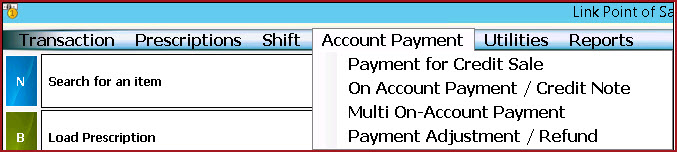
Figure 2: Payment and Allocation
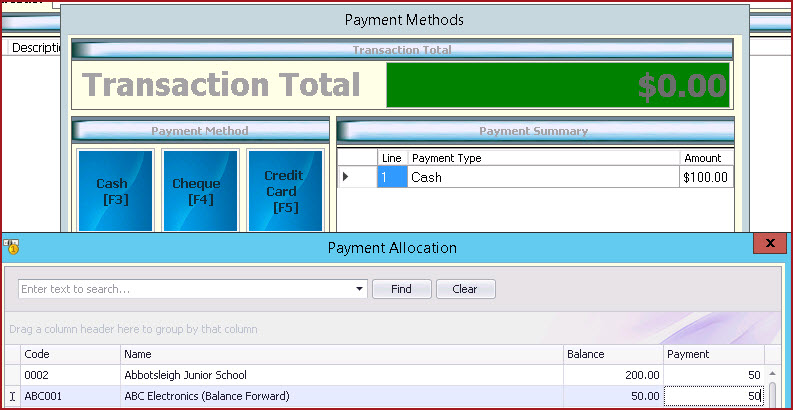
Figure 3: Payment Reference
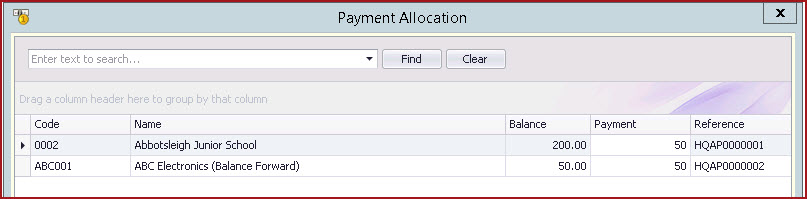
 Link Technologies - LinkSOFT Documentation
Link Technologies - LinkSOFT Documentation  Link Technologies - LinkSOFT Documentation
Link Technologies - LinkSOFT Documentation