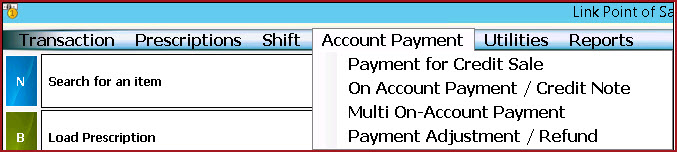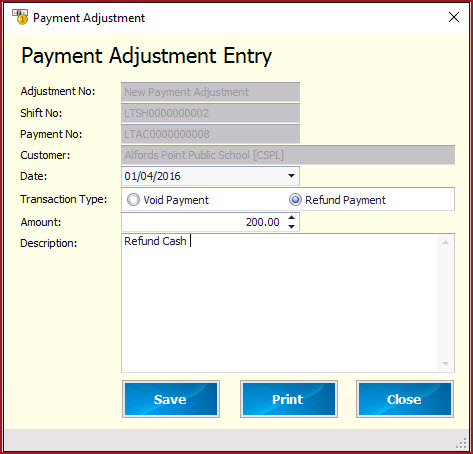Payment Adjustment / Refund is used to void or refund payments
for a
customer.
Users need access to process payment adjustments. Enable
access to "Allow Payments Adjustment, Menu 640-21" under
Role Menu Access.
Steps to process payment adjustment or
refund:
-
Navigate to "Account Payment -> Payment Adjustment/Refund" in POS . Refer
to Figure
1.
-
Select the customer from the customer screen.
Search for the customer on the
"Search Customer"
screen.
-
The search will load unallocated payments
for the
customer.
-
Select the
payment to
adjust.
-
Choose the "Transaction Type" either to void or refund payment. Refer
to Figure
2.
-
Enter
the adjustment
amount.
-
Enter the description for the
adjustment and
save.
-
Click on the "Print" button to
print the
receipt.
Figure 1
: Payment Adjustment/Refund
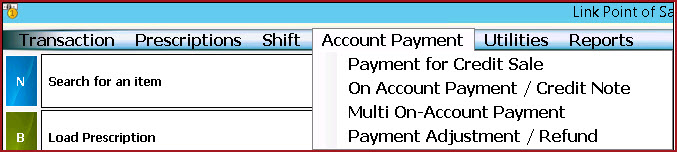
Figure
2: Payment Adjustment Screen.
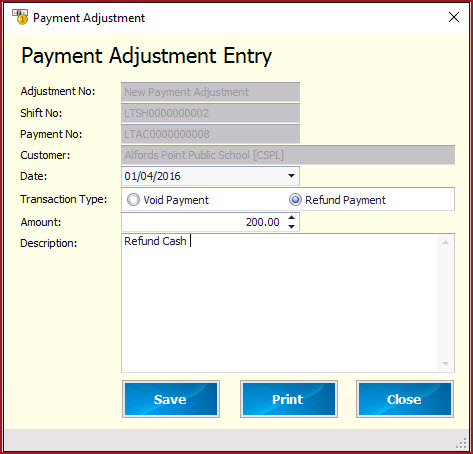
 Link Technologies - LinkSOFT Documentation
Link Technologies - LinkSOFT Documentation  Link Technologies - LinkSOFT Documentation
Link Technologies - LinkSOFT Documentation