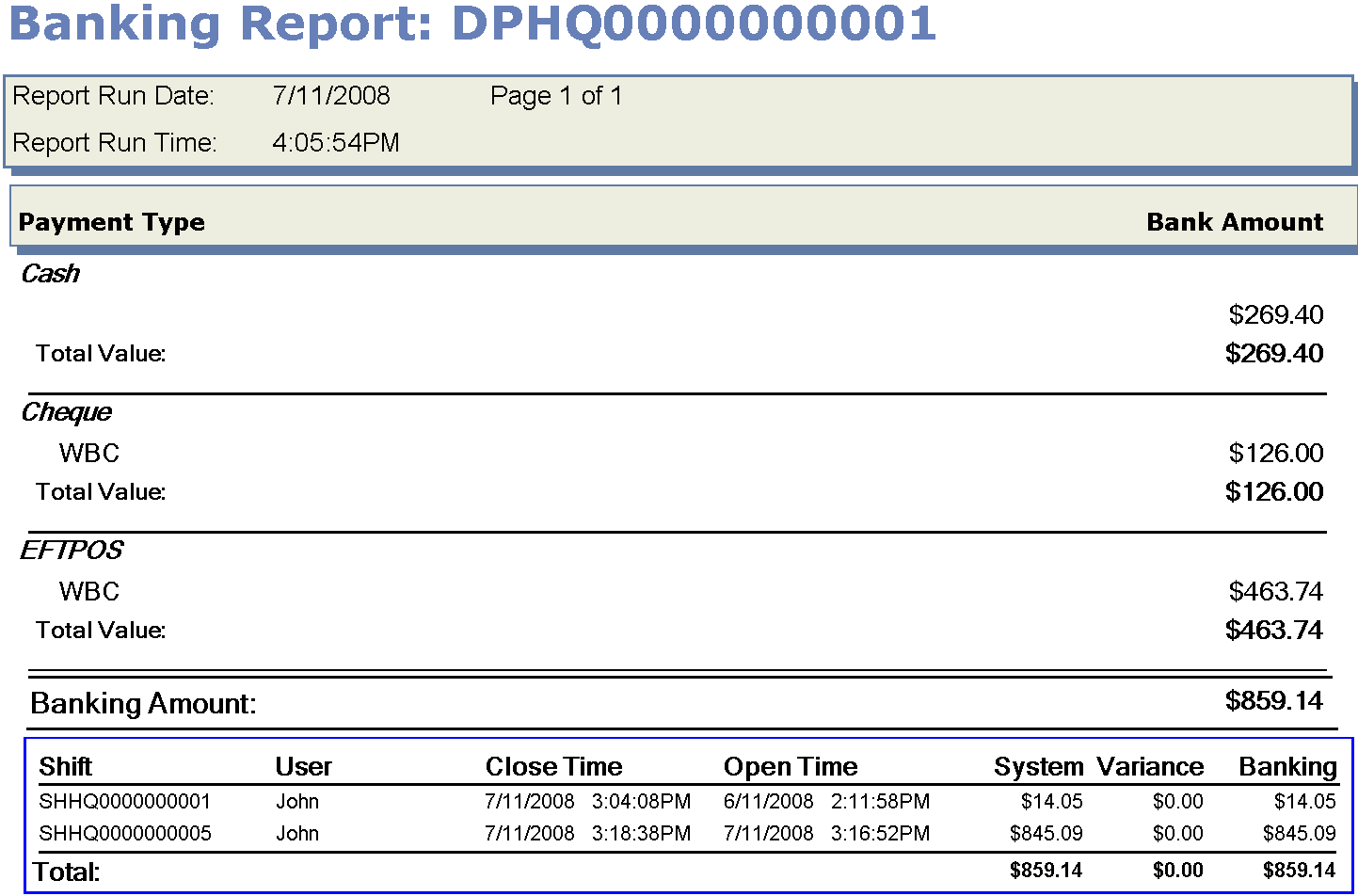At the end of each day, the total takings in the till need to be reconciled with
the amounts recorded by the software. The "day end" process can be run multiple
times on a single day (partial close).
Steps to perform shift banking
-
Banking that has not being completed will be on the top
line in menu "Point of Sale -> Shift Banking".
-
Review the list of payments that are pending.
-
Click on the edit icon and select the option to "Create
Banking". This will create a new banking batch.
-
Review the details and print the banking report. Refer to
figure 1 below.
Figure 1: Banking
Report
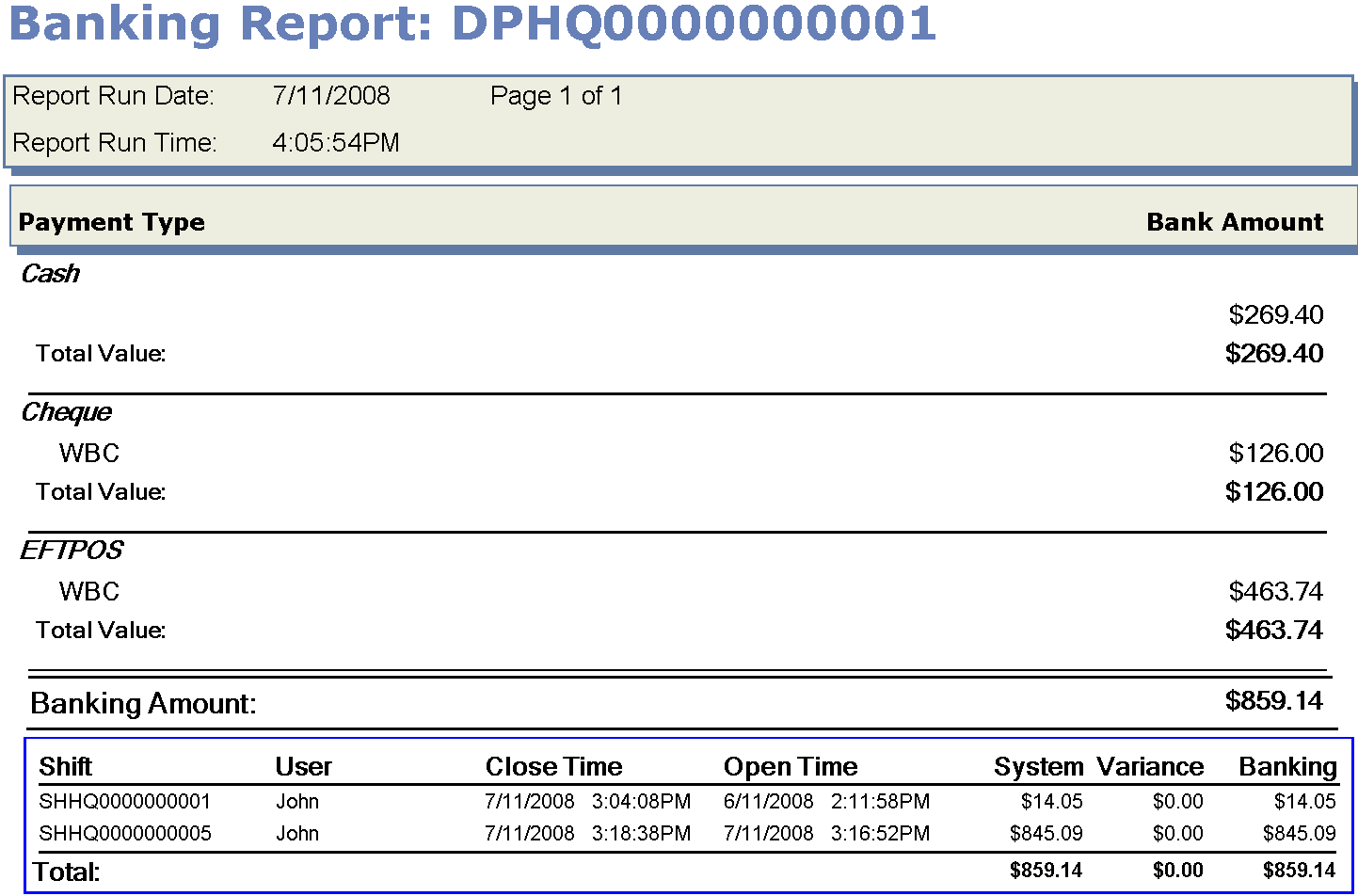
 Link Technologies - LinkSOFT Documentation
Link Technologies - LinkSOFT Documentation  Link Technologies - LinkSOFT Documentation
Link Technologies - LinkSOFT Documentation