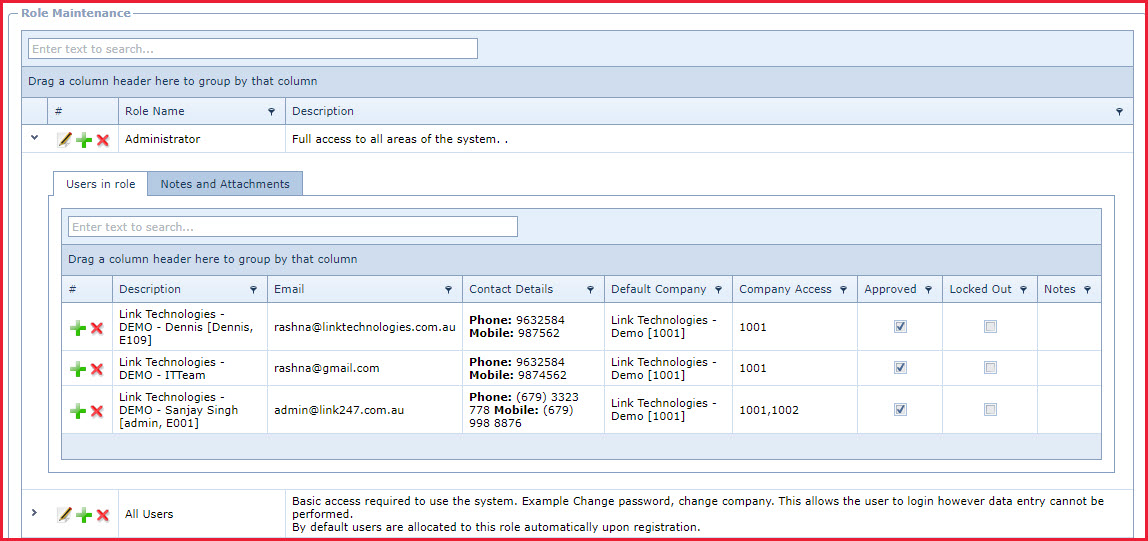Link Technologies - LinkSOFT Documentation
Link Technologies - LinkSOFT Documentation  Link Technologies - LinkSOFT Documentation
Link Technologies - LinkSOFT Documentation Role Maintenance is used to create and maintain roles. Roles are assigned permissions which controls the access for a user. For example,
Steps to create a Role:
Figure 1: Role Maintenance