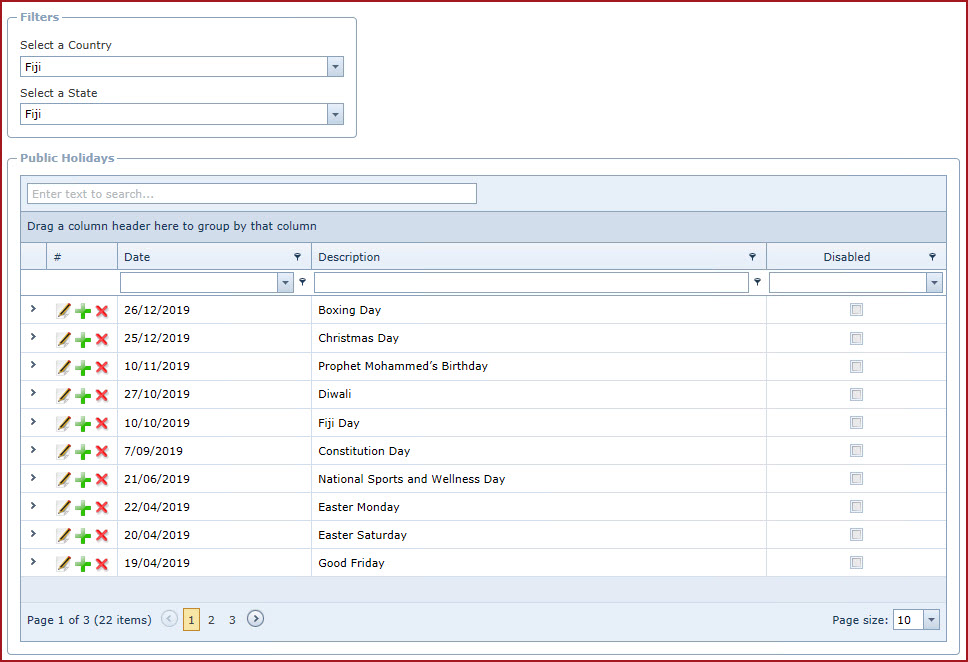Public Holidays is used to create and maintain
list
of holidays for a country. Public Holiday settings are used for
below features:
-
-
-
Public Holidays
entered in system is integrated into payroll based on process "ESS001
-
Create "Public Holiday Entitled" time entries for employees marked as
"Timesheet".
-
-
Steps
to add Public Holiday:
-
Select
the "Country".
-
Select
the "State".
-
-
Enter
the "Date".
-
Enter
the "Description" of the holiday.
-
"Disable" will mark the entry as "Deleted".
Notes
-
The
system will use the "Public Holiday" settings of the "Country" which is set in
menu "
Company
".
-
For
example, if the country setting in the company menu is Fiji. When a leave is
applied, the system will check for public holiday dates for country
Fiji.
Figure 1: Public
Holiday
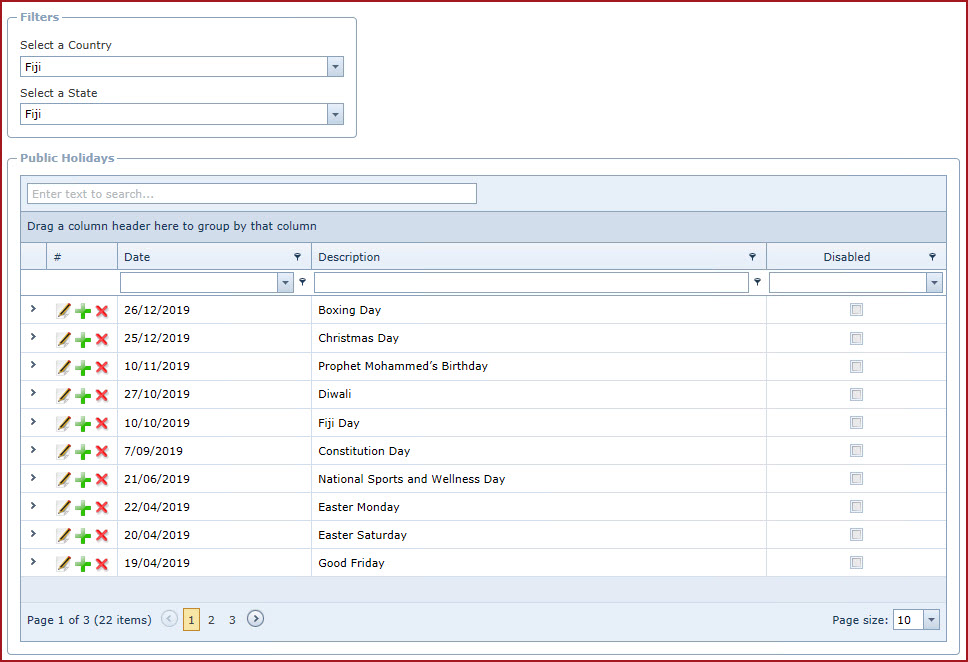
 Link Technologies - LinkSOFT Documentation
Link Technologies - LinkSOFT Documentation  Link Technologies - LinkSOFT Documentation
Link Technologies - LinkSOFT Documentation