 Link Technologies - LinkSOFT Documentation
Link Technologies - LinkSOFT Documentation  Link Technologies - LinkSOFT Documentation
Link Technologies - LinkSOFT Documentation The
cashier will need to hold the shift using Hold Shift function for an
administrator to close the shift without logging into the POS Processing Screen.
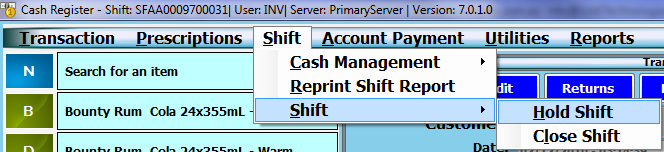
When
Close Shift is selected from the tree view, the screen will show all the shifts
which are on hold. The user will need to select the shift they want to close by
clicking on the Close button for the relevant shift
number.
See Also: Reconcile & Close Shift