 Link Technologies - LinkSOFT Documentation
Link Technologies - LinkSOFT Documentation  Link Technologies - LinkSOFT Documentation
Link Technologies - LinkSOFT Documentation In order to complete a Fleet Card Transaction, the following steps needs to be followed:
Steps |
Description |
1. |
Scan the Fleet Card, or enter the card serial number with the start and end marker. |
| 2. |
Enter the Security Pin and Mileage. Once the security pin is authenticated, the system will change the transaction to Credit Sale.
|
| 3. | Continue with sale as normal. |
Report showing sales for the customer and vehicle:
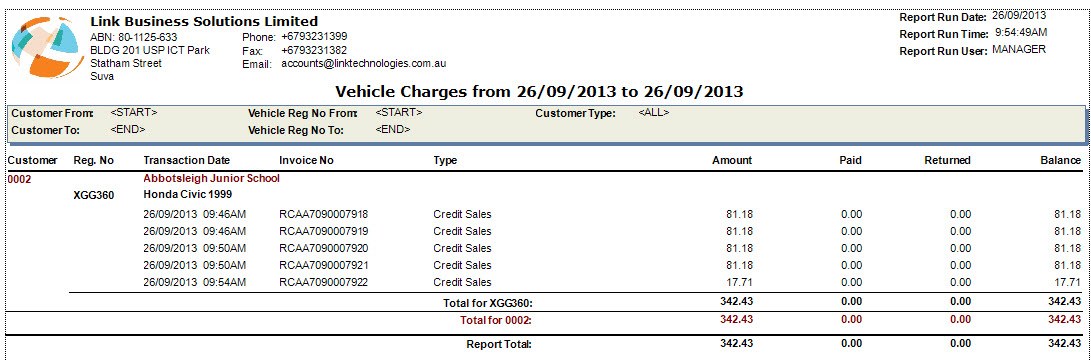
Note: If this transaction is parked, then you would need to scan the card again to complete the sale.