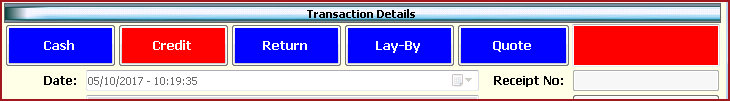Credit
Sales are sale transactions that are processed with the agreement between the
organisation and the customer, where the customer can
pay for the items later.
Steps to perform a Credit Sales
-
Select Credit Sale from the option buttons. Refer to Figure 1.
-
Double click on the customer field. The Customer Search form will open.
-
From the customer search screen, select the
customer by double clicking on the Customer
Name.
-
Scan the items, or enter the barcodes of the items in the
barcode field.
-
Click
on the save button or press
[F2].
-
Click
on "Complete" to end the credit
sale.
-
If customer is making a partial payment, select the payment
type and receive payment on the
sale.
Figure 1: Credit
Sale
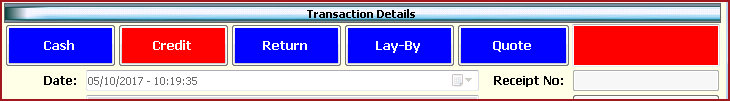
 Link Technologies - LinkSOFT Documentation
Link Technologies - LinkSOFT Documentation  Link Technologies - LinkSOFT Documentation
Link Technologies - LinkSOFT Documentation